Ship from US Buy Original Autel MaxiCOM MK908 PRO II with J2534 ECU Preprogramming Get Free TS501 (Advanced Ver. Of MaxiCOM MK908P)
2Years Free Update: IM608 II, IM608 Pro, Elite II Pro, Ultra Lite / S, MP808S, MP808Z-TS, MP808BT PRO, D1, D1 Lite, IM1, IM2, D1 MAX, D1 Pro, EvoScan Ultra.
US/UK/EU Free Shipping, No Tax
Contact us:
Whatsapp:+86-13559259264
Related Download Files
Product Description
2023 Autel MaxiCOM MK908 PRO II Automotive Diagnostic Tablet Support Scan VIN and Pre & Post Scan with Free TS501
This bundle deal contains MK908 PRO II with TS501, it is a perfect combination with a favorable investment, which can help you to solve the hardest problem. (MK908PRO II with TS601)
Highlights:
1. Global Version, No Limitation
2. One Year Free Update On the Official Website. After one year, MK908 PRO II Update Service charges 795 USD/ year.
3. MK908PRO II Adds 10+ High-End Features: Component Matching, Online Account Login, VAG Guided Function, and IMMO Power Balance, Refresh Hidden Function, VIN/License Plate Scan, etc.
4. Multi-Language Supported: English, German, Spanish, French, Japanese, Polish, Portuguese, Russian, Italian, Korean, Dutch, and Swedish
5. Extended functions (Note: BT506 / MV108 / MV108S / TS508 / TS508WF need extra purchases):
* Combined with the Autel BT506: for battery test purposes, MK908PRO II can scan the BMS module, detect the battery type, aging condition, and storage condition, and give appropriate maintenance advice.
* Combined with MaxiVideo MV108S: you can directly into the car to detect the vehicle repair status. (MK908PRO II with MV108)
* Combined with TPMS Tool TS508 WF: it is a perfect combination with a favorable investment, which can help you to solve the hardest problem. (MK908PRO II with TS501, MK908PRO II with TS601)
MK908PRO II with TS601, click here.
New! VIN/ Odometer Check
Adds "VIN/ Odometer Check" feature, which supports reading the mileage and Vehicle Identification Number (VIN) values stored in various control units of the vehicle.
By comparing the values, it serves as reference information for the maintenance history of the vehicle module.
Supported Manufacturers: for Chrysler, Dodge, JEEP, Porsche, Hyundai, Kia, Genesis, Fiat, Alfa, Abarth, Lancia, VW, Audi, Bentley, Lamborghini, Seat, Skoda, Nissan, Infiniti, NissanGTR, Toyota, Scion, Lexus, Subaru, Suzuki, Ford, Mazda, Peugeot, Citroen, DS, LandRover, Jaguar, GM, Chevrolet, BMW, Mini, Renault, Dacia, Samsung, Volvo, Polestar, Benz, Maybach…
New! Live Data Fusion
Adds "Live Data Fusion" feature, which enables the integration of live data from different systems onto a single interface, facilitating dynamic display.
Widely applied in maintenance scenarios requiring simultaneous monitoring of live data from multiple systems, such as addressing U-code, ABS malfunctions, aftertreatment, and more.
Supported Manufacturers: for Chrysler, Dodge, JEEP, Hyundai, Kia, Genesis, VW, Audi, Bentley, Lamborghini, Seat, Skoda, Toyota, Scion, Lexus, Subaru, Suzuki, Ford, Peugeot, Citroen, DS, LandRover, Jaguar, Renault, Dacia, Samsung…
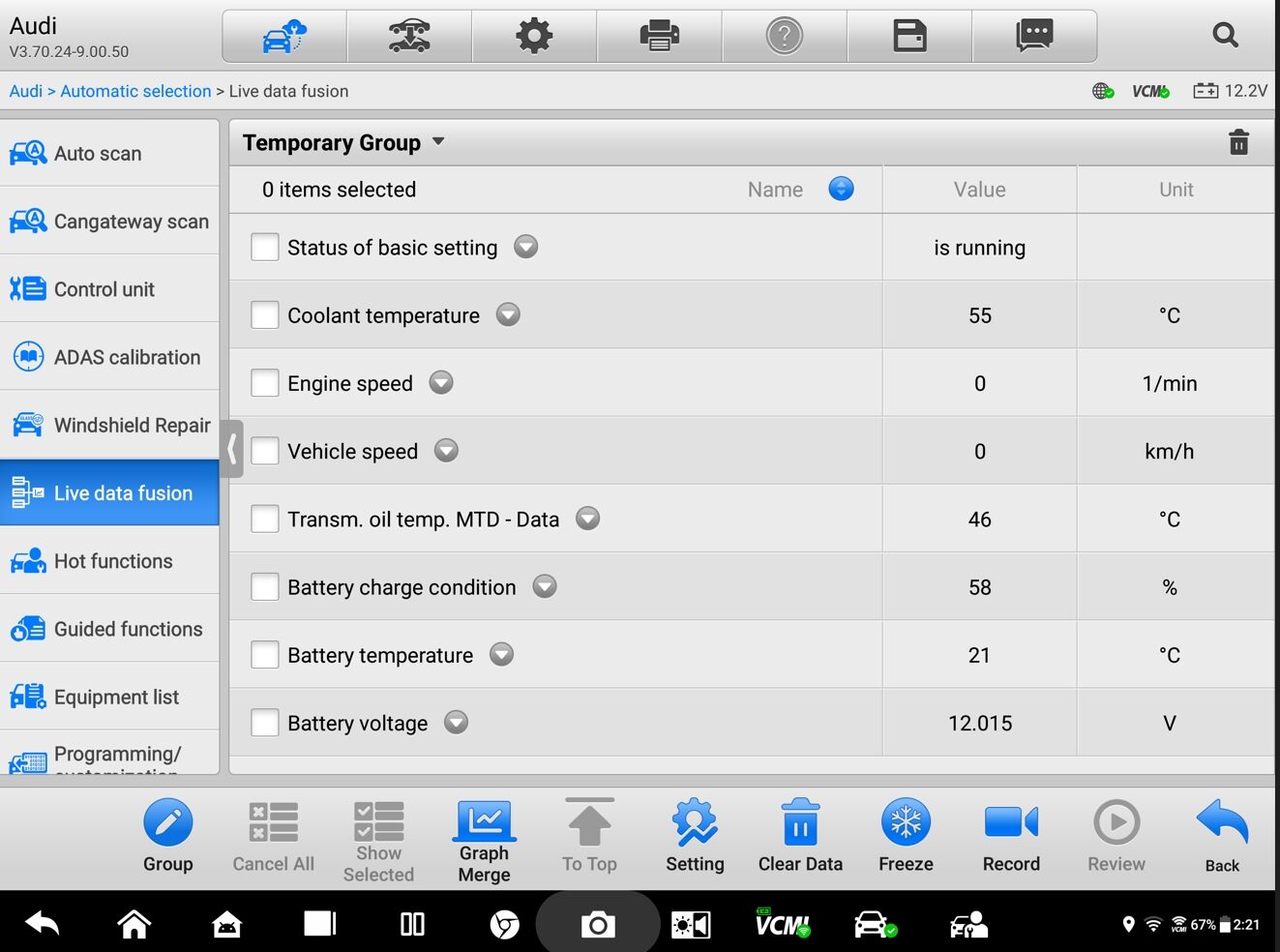
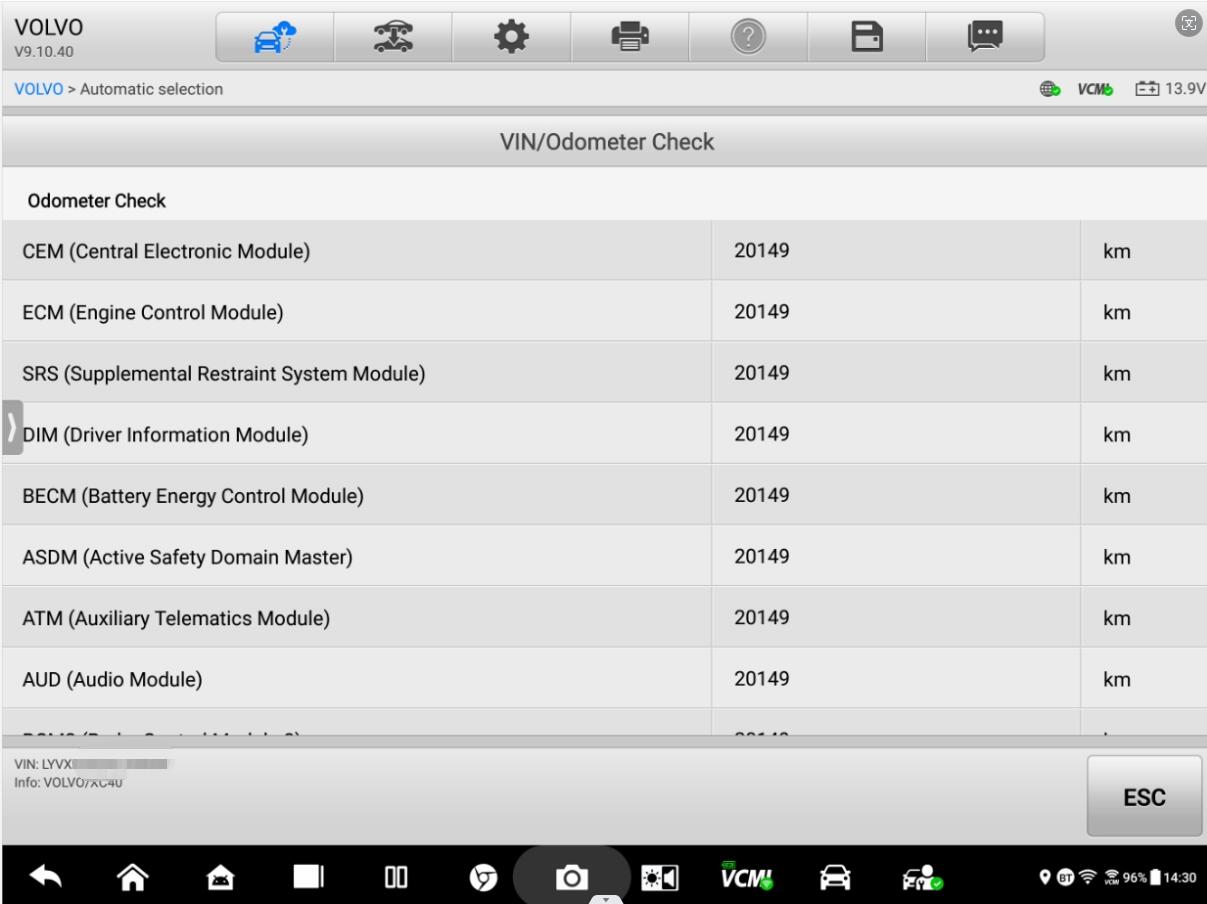
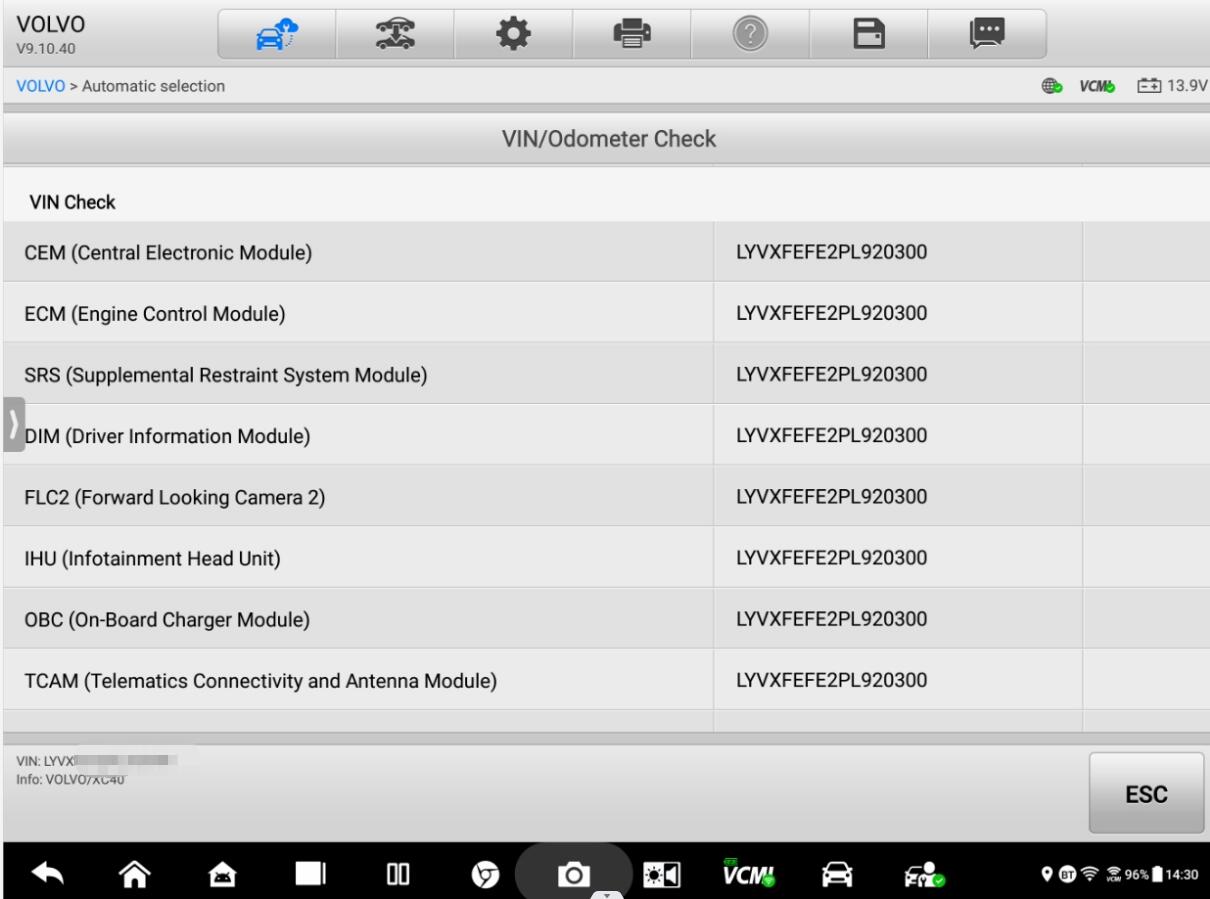
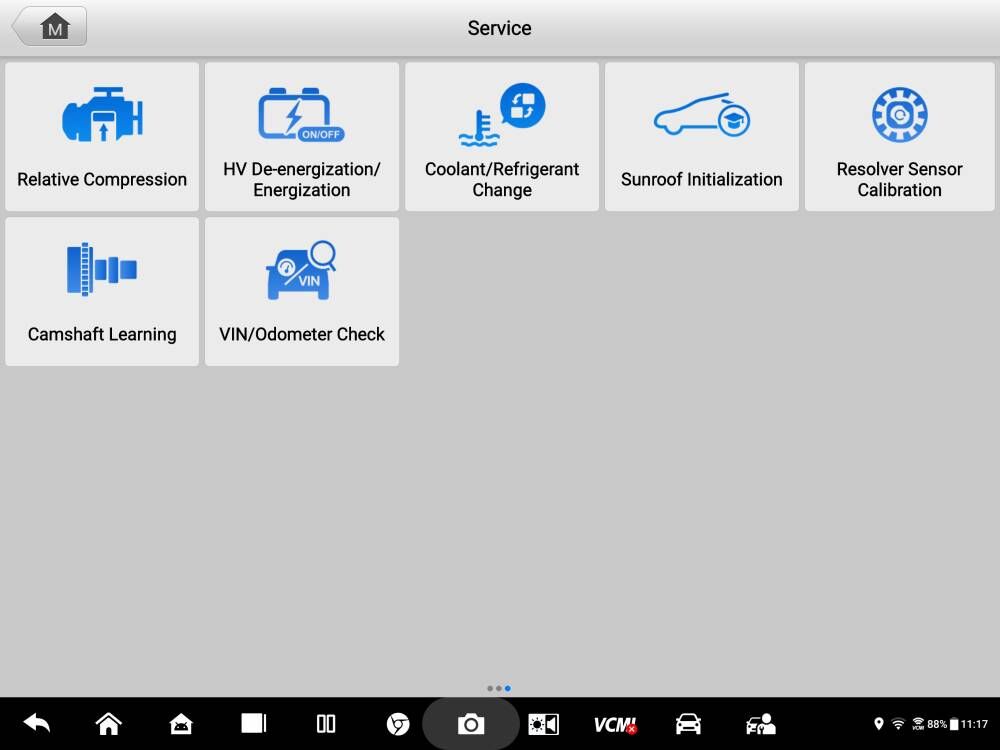
Features for MK908 PRO II:
1. Qualcomm 660 Octa-core processor (2.2GHz Quad-core processor A73 + 1.8GHz Quad-core A53)
2. 10.1-inch touchscreen Wi-Fi tablet
3. Bluetooth-enabled MaxiFlash VCI/J2534 pass-thru programming device
4. Android 10.0 operating system
5. Read/erase codes on all available systems
6. View freeze-frame, view, and graph Live Data
7. Perform bi-directional active tests
8. Perform adaptations and coding
9. AutoVIN and Auto Scan
10. Share reports easily via email and text and Wi-Fi printing
Description:
Autel MaxiCOM MK908 PRO II is an advanced 10.1-inch touchscreen diagnostic tablet powered by an octa-core processor with a storage memory of 128GB and runs on Android 10. The MK908 PRO II can read/erase codes on all available systems, perform bi-directional active tests, view freeze frame, view, and graph live data, and perform adaptations and coding on U.S., Asian, and European vehicles, 1996 and newer.
Autel MaxiCOM MK908 vs MK908 II vs MK908 Pro vs MK908 pro II, click here.
Comparison Sheet of MK908PRO vs MK908PRO II:
| Model | CPU | Display | Battery | Memory | Android system | Vehicle Communication Interface(VCI) | VCI protocol |
| MK908 pro | Exynox 5260 | 10.1" | 15000mAh | 2GB/64GB | Android 4.4.2 | Maxiflash elite | KWP, CAN, UDS, OBDII, J2534 |
| MK908 pro II | Qualcomm 660 | 10.1" | 15000mAh | 4GB/128GB | Android 10 | Maxiflash elite | KWP, CAN, UDS, OBDII, J2534 |
Original Autel MaxiTPMS TS501 TPMS Diagnostic and Service Tool
1. Free Update Online Lifetime on Autel Official Website
2. Accurate diagnosing results - tool users can trust
3. Pre-selection process offers faster activation and diagnostics
4. Easy-to-use with intuitive navigation and step-by-step on-screen
5. Read / clear codes of the TPM system and reset the malfunction indicator light
6. Reads sensor ID from vehicle ECU
7. Work with ALL known magnetic
MaxiTPMS TS501 Description:
The MaxiTPMS TS501 TPMS diagnostic and service tool is specially developed to activate any known OEM / Universal TPMS sensor and reprogram the vehicle's ECU.
This will in turn put off the warning symbol on the dash. This self-powered ergonomic tool allows you quick and easy access to the faulty TPMS sensors fitted to the vehicle.
This also in turn leads to customer satisfaction and an increase in your profit. Tire shops always run the risk of sensor damage during tire changes and are able to solve this problem by replacing the damaged or defective TPMS while the customer waits.
These are day to day problems tire fitment centers face.
Autel MaxiTPMS TS501 Features and Functions:
1. Activates ALL magnetic, frequency, and tire deflation triggered sensors using 125KHz continuous or modulated wave signals
13. Ergonomic design features strong housing and protective rubber boot
How to change language?
When you got the device default is English, then please contact us and provide the device SN, then we will authorize the language you need, then please update your device, then you can set the language in setting.
TS501 Buttons and Ports Description:
1) SIGNAL MARK – Indicates where the tool sends or receives signals.
2) LCD DISPLAY – Displays the menus and test screens.
3) N BUTTON – Cancels a selection (or action) from a menu or returns to the previous menu.
4) UP SCROLL BUTTON – Moves up through menu and submenu items in menu mode. When more than one set of data is retrieved, use this button to move up to previous screens for additional data. It is also used to view the last trouble code when viewing DTCs.
5) LEFT SCROLL BUTTON –When scrolling through a screen of data or text, moves to the previous character and views additional information on previous screens, if recorded data content covers more than one screen.
6) HELP BUTTON – Provides helpful information.
7) POWER BUTTON – Long press the button to turn the on/off tool; short press the button to return to the Home screen.
8) DOWN SCROLL BUTTON – Moves down through menu and submenu items in menu mode. When more than one data set is retrieved, use this button to move down to the next screen for additional data. It is also used to view following trouble code when viewing DTCs.
9) RIGHT SCROLL BUTTON – When scrolling through a screen of data or text, moves to the next character and view additional information on the next screens if recorded data content covers more than one screen.
10) TEST BUTTON – Commences a TPMS Test.
11) Y BUTTON – Confirms a menu selection (or action).
12) USB PORT – Connects the TPMS tool to the PC for software updates, data printing, or battery charging.
13) POWER PORT – Connects the TPMS tool to the mains with the charger supplied for battery charging.
14) SD CARD SLOT – Holds SD card.
15) OBD II CONNECTOR – Connects the TPMS tool to the vehicle's Data Link Connector (DLC).
Autel MaxiTPMS TS501 Information Excerpts:
1. Battery Charging
The TPMS tool has a 3.7V built-in lithium-ion polymer rechargeable battery. There are two means of battery charging:
a. To charge the battery with a power adapter.
1) Locate the power port of the device.
2) Connect the device and the power source with the adapter.
b. To charge the battery by USB cable
1) Locate the USB port of the device.
2) Connect the device and the computer with the USB cable.
For optimum performance, always keep your tool sufficiently charged. It is recommended that you charge the tool for over 2 hours before the first use.
NOTE: Only use the power adapter or USB cable that is included in our pack to charge this tool. The use of unapproved power supplies may damage your tool and void the tool warranty.
2. Power Up by DLC
The tool can also be powered via the vehicle Data Link Connector (DLC). Just follow the steps below to turn on the TPMS tool:
1) Connect the OBDII Cable to the TPMS tool.
2) Find DLC on the vehicle.
A plastic DLC cover may be found for some vehicles and you need to remove it before plugging in the OBDII cable.
3) Plug the OBDII cable into the vehicle's DLC.
4) Power up the TPMS tool by pressing the Power Button, and wait for the Main Menu to appear.
NOTE: OBDII connection does not support battery charging.
Autel MaxiTPMS TS501 Specification:
Display: TFT color display (320 x 240 dpi)
MK908 PRO II Specifications:
| Operating System | Android™ 10.0 |
| Processor | Qualcomm 660 Octa-core Processor (2.2GHz Quad-core A73 + 1.8GHz Quad-core A53) |
| Memory | 4GB RAM & 128GB On-board Memory |
| Display | 10.1-inch LED screen with 1920x1200 resolution |
| Connectivity | Wi-Fi (802.11 a/b/g/n/ac) USB 2.0 (2 USB TYPE-A ports and a Mini USB port) BT V5.0 + BR/EDR SD Card (Support up to 64GB) HDMI 2.0 |
| Camera (rear) | 16 Megapixel, AF with Flashlight |
| Sensors | Gravity Accelerometer, Ambient Light Sensor (ALS) |
| Audio Input/Output | Microphone Dual Speakers 3-Band 3.5 mm stereo/standard headset jack |
| Battery | 15000mAh |
| Input Voltage | 12V (9-24V) |
| Power Consumption | 6.5 W |
| Operating Temp | 0 to 50°C (32 to 122°F) |
| Storage Temp | -20 to 60°C (-4 to 140°F) |
| Housing | Strong plastic housing with protective rubber boot |
| Protocols | ISO 9142-2, ISO 14230-2, ISO 15765-4, K/L-Line, Flashing Code, SAE-J1850 VPW, SAE-J1850 PWM, CAN ISO 11898, Highspeed, Middlespeed, Lowspeed and Singlewire CAN, GM UART, UART Echo Byte Protocol, Honda Diag-H Protocol, TP 2.0, TP 1.6, SAE J1939, SAE J1708, Fault-Tolerant CAN |
Package Includes:
1pc x main unit
1pc x clamp cable
1pc x mini USB cable
1pc x MaxiFlash Elite
1pc x auxiliary power outlet adapter
1pc x quick reference guide
1pc x the main cable
2pcs x spare fuse(6*30mm)
1pc x packing list
1pc x USB cable
1pc x Ethernet serial cable
1pc x soft cloth
1pc x 12V AC/DC adapter
1pc x USB to Ethernet adapter
1pc x Carrying Case(504*360*133mm)
1pc x BMW Ethernet cable(For series coding & programming)
Autel MaxiTPMS TS501 Package list:
1pc x TPMS TS501 main unit
1pc x USB Cable
1pc x SD CARD
1pc x Charger
1pc x Magnet
1pc x OBDII Cable
1pc x CD
1pc x User's Manual
2024 Autel Software Subscription Mega Sale
Two Years Free Update: for IM608 II, IM608 Pro, Elite II Pro, Elite II, Ultra Lite, Ultra Lite S, MS906 Pro-TS, MP808S, MP808Z-TS, MP808BT PRO, OTOFIX D1, OTOFIX D1 Lite, OTOFIX IM1, OTOFIX IM2, OTOFIX D1 MAX, OTOFIX D1 Pro, OTOFIX EvoScan Ultra.
Autel Maxicom MK908 PRO II US UK EU Ship
Autel FAQ FB
Contact information:
Whatsapp: 86-13559259264
Email: sales@Autelsale.com
Skype: Sales@AutelSale.com
If you have any problems, please do not hesitate to contact us. We respond to our email on 7/24.









































