3% off
Original TP Touch Screen for AUTEL MaxiSYS MS906 MS906BT MS906TS Auto Diagnostic Scanner
Item No. SO417
In Stock.
History 653 sold.
Latest price: US$119.00Buy Now: US$115.00
3% off
Shipping:
Free Shipping
Standard Flat Rate Shipping ServiceEstimated delivery time: 7-18 working days.See details »
Weight:
435G
Package:
36cm*23.5cm*1cm
( Inch: 14.17*9.25*0.39 )
Returns:
Return for refund within 7 days,buyer pays return shipping. Read details »
Product Description
Newest Original TP Touch Screen for AUTEL MaxiSYS MS906 MS906BT MS906TS Auto Diagnostic Scanner Free Shipping
Original TP Touch Screen for AUTEL MaxiSYS MS906 MS906BT MS906TS Auto Diagnostic ScannerThis is an original touch screen used for AUTEL MaxiSYS MS906 MS906BT MS906TS system.
Note:
1. Please confirm your MS906 touch screen cannot work any more before your purchase. Better check it with our technicians.
2. You should be able to install the screen yourself, as we cannot offer this tech support for you.
3. No one but yourself should take responsibility if you break something.
Touch screen exchange tips
Tip: if your touch screen is the same version as this one, please kindly note this step:
when you exchange the touch screen, at the same time, you need to dismantle R375 resistance on the PCB.
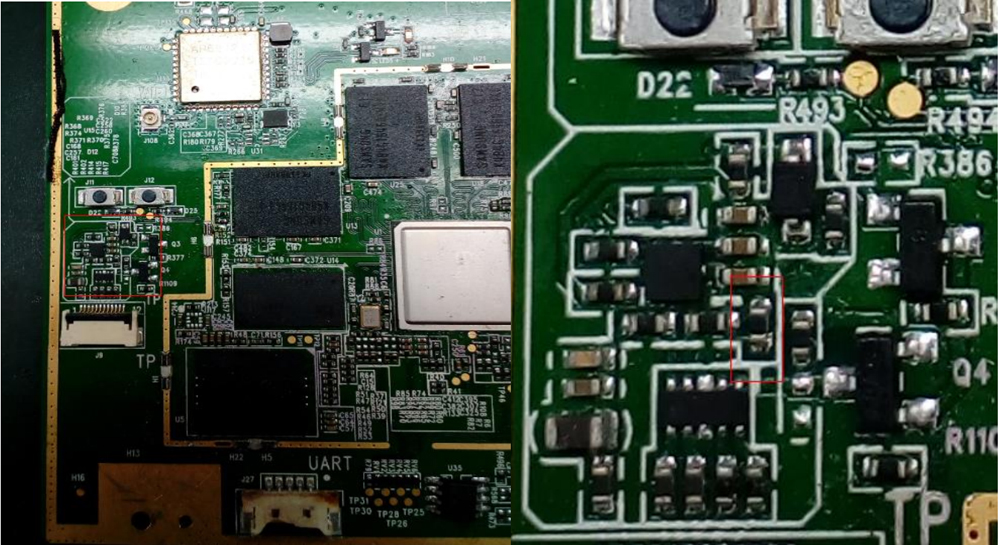
Package List:
1pc x Original TP Touch Screen for AUTEL MaxiSYS MS906 MS906BT MS906TS Auto Diagnostic Scanner
Secondhand 95% New Tools
2024 Autel Software Subscription Mega Sale
2024 Newest 900 Series - US/ UK/ EU Free Shipping, Fast and No tax!
APB131 / MaxiEV are Pre-Order NOw.
Two Years Free Update: for IM608 II, Elite II Pro, Elite II, Ultra Lite, Ultra Lite S, MP808S, MP808Z-TS, MP808BT PRO, OTOFIX D1, OTOFIX D1 Lite, OTOFIX IM1, OTOFIX IM2, OTOFIX D1 MAX, OTOFIX D1 Pro, OTOFIX EvoScan Ultra.
Autel FAQ FB
Contact information:
Whatsapp: +86-13559259264
Email: sales@Autelsale.com
If you have any problems, please do not hesitate to contact us. We respond to our email on 7/24.
Tech Support
Important Notes on Replacement of New Supplier’s TP Screen on MaxiSys Tablets
Important Notes on Replacement of New Supplier's TP Screen on MaxiSys Tablets
Click this video link for details for how to exchange ms906 TP screen (ttem number: SO417): https://youtu.be/otjFYGcwirA
A. Part Number of new TP screen Involved
501003930 MS906
501003932 MS906BT
501004169 MS908
501003923 MS908S
Note: The above new TP screen is provided by a new supplier, which will be used for TP replacement of the above models.
B. Preparations:
a. Update operating system to the latest version first
E.g. Maxisys 906 V03.46.00, Maxisys906BT V03.31.00 , MY908 V03.41.00
If the MaxiSys was out of update period, please use reflashing program(sent via Wetransfer) to update it to the free version.
b. Remove Resistance
1. Remove R289 Resistance for MY908
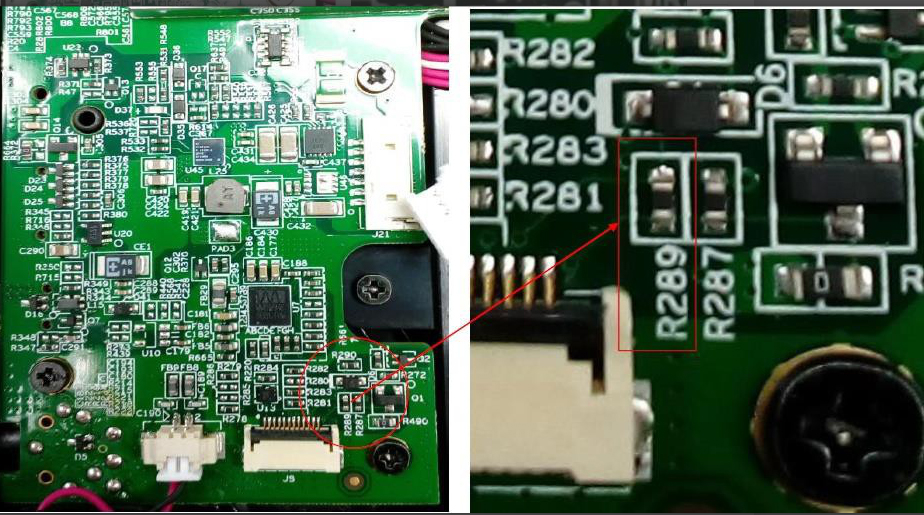
2. Remove R375 Resistance for MY906/MY906BT
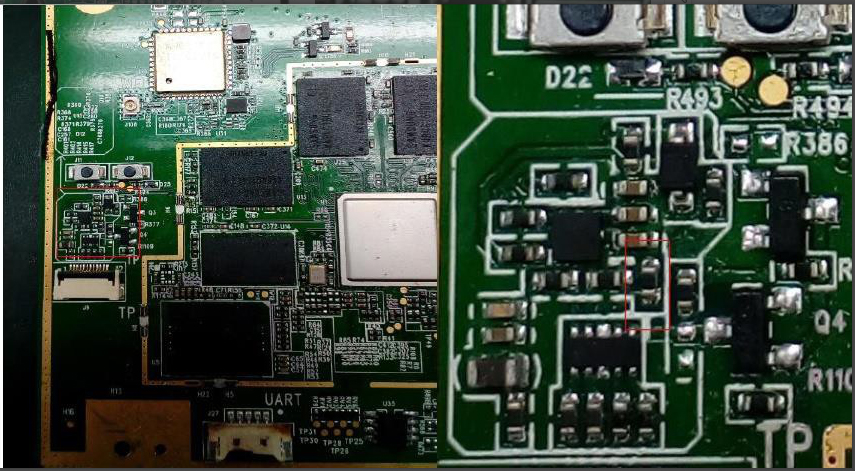
c. Remove specific buttons for MY906,MY906BT,MY906TS
1. Remove J11, J12 buttons(as showed below) for MY06BT, MY906TS
Click this video link for details for how to exchange ms906 TP screen (ttem number: SO417): https://youtu.be/otjFYGcwirA
A. Part Number of new TP screen Involved
501003930 MS906
501003932 MS906BT
501004169 MS908
501003923 MS908S
Note: The above new TP screen is provided by a new supplier, which will be used for TP replacement of the above models.
B. Preparations:
a. Update operating system to the latest version first
E.g. Maxisys 906 V03.46.00, Maxisys906BT V03.31.00 , MY908 V03.41.00
If the MaxiSys was out of update period, please use reflashing program(sent via Wetransfer) to update it to the free version.
b. Remove Resistance
1. Remove R289 Resistance for MY908
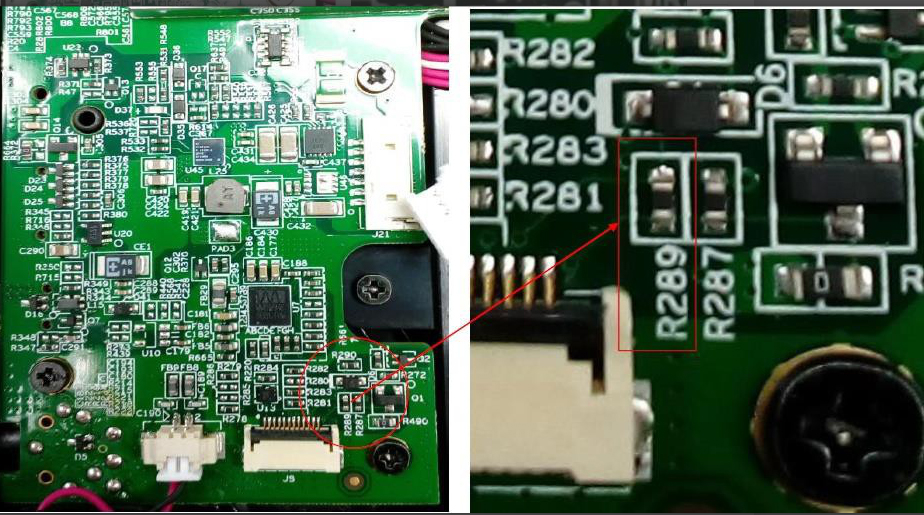
2. Remove R375 Resistance for MY906/MY906BT
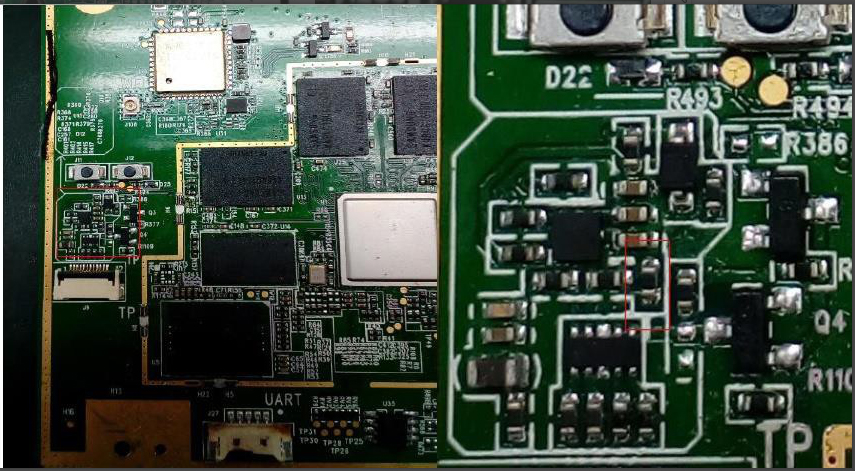
c. Remove specific buttons for MY906,MY906BT,MY906TS
1. Remove J11, J12 buttons(as showed below) for MY06BT, MY906TS

2. Remove J11, J12 buttons (as showed below) for MY906
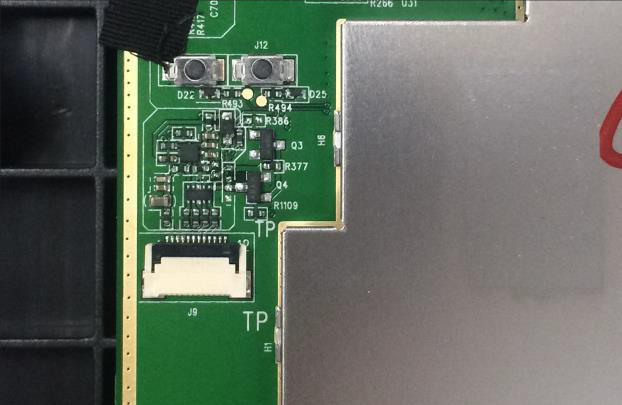
d. Pasting way of TP for MY906,MY906BT,MY906TS
TP plate should be pasted parallelly with the magnesium alloy stent.
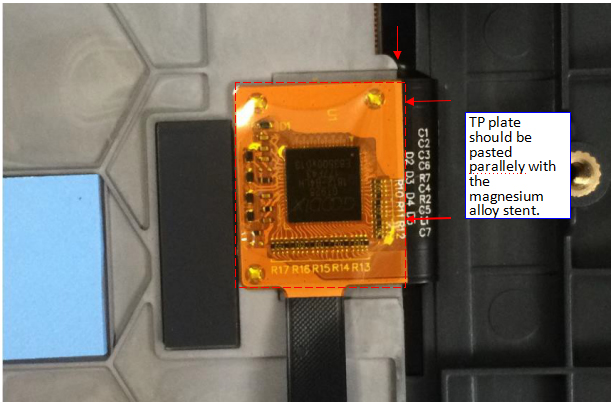
Buy more and Save more
Customers who viewed this item also viewed

















