AUTEL MaxiDAS DS808 KIT DS808K Tablet Diagnostic Tool Full Set Supports Injector Coding Key Coding Update Online
Related Download Files
Product Description
AUTEL MaxiDAS DS808 (With Conkit) full set Handheld Touch Screen Autel Diagnostic Tools Update Online
Top 11 Reasons to Get AUTEL MaxiDAS DS808:
1. Instant remote control tech support anytime, anywhere
2. Smart AutoVIN technology for identifying vehicles easily
3. Exceptional OE-Level system coverage for all electronic systems
4. Automatic system and software updates with real-time push message notifications via Wi-Fi
5. Complete capabilities for codes, live data, active test, ECU information, adaptation, matching, etc.
6. Convenient data management system for managing internal program applications and reviewing data
7. Cloud-based MaxiFix online community provides a vast database of diagnostic and repair tips and proven filed fixes
8. One Year Free Update Online. You need to buy MaxiDas DS808 One Year Update Service to continue to update over one year, only 349USD/Year.
9. One-stop multitasking designed for ideal management of workshop operations to keep all data files, customer info, and vehicle records well organized
10. Interactive Data Logging sessions enable direct contact with Autel Technical Support for first-hand troubleshooting of diagnostic bugs and errors
11. Multi-language: English, French, German, Dutch, Polish, Swedish, Russian, and Italian.

Vehicle Coverage:
Hand held 7inch Touch Screen Android System Autel Diagnostic Tools for more than 80 US, Asian and European vehicle makes, also support New Function Injector Coding & Key Coding.
DS808 Description:
Based on the Android operating system and with 7-inch LCD touch screen (1024*600 resolution), MaxiDAS DS808 full set is featured with an extensive coverage of OE-level diagnostics. Installed with a fast quad-core processor, DS808 offers maximum convenience and efficiency for your diagnosis and analysis.
AUTEL MaxiDAS DS808 provides you with access to the electronic control unit (ECU) for various vehicle control systems, such as engine, transmission, anti-lock brake system (ABS), airbag system (SRS) and more.
By establishing a data link to the electronic control units of the vehicle being serviced directly, this diagnostic tool allows you to retrieve ECU information of tested control units including unit type, version numbers, and other specifications, read & erase DTCs to locate problem areas and clear the codes easily, view live data of each parameter item, and perform active tests which helps users to figure out whether a specific subsystem or component in vehicles goes well or not by testing output elements instead of checking in ignition status.
Bullet Points
1. ADVANCED DIAGNOSIS and ANALYSIS: DS808 is the upgraded version of DS708, which performs as powerful as MS906, contains complete capabilities for codes, live data, active test, ECU information, adaptation, matching.
2. POWERFUL FUNCTIONS: DS808 includes the most commonly performed service functions, such as: Oil Reset Service, TPMS Programming Service, EPB Service, DPF Regeneration Service, SAS Calibration Service, ABS/SRS Service etc.
3. SPECIALIZED FUNCTIONS: The Autel DS808 includes the Smart AutoVIN, Cloud-based MaxiFix and Shop Manager functions. These new functions make the Autel DS808 better than the old DS708 model, while selling at an even better price than the older model
4. BROAD VEHICLE COVEARGE: DS808 covers for more than 80 US, Asian and European vehicles from the year 1996 to 2017, which includes the exceptional OE Level system coverage for all electronic systems.
5. AUTOMATIC SOFTWARE UPDATING: The Auto Update allows the tool to automatically update the OS, the MaxiDAS system, and the Vehicle. We provide one year update online, and full guarantee

Functions:
1. All Systems Comprehensive Diagnostics for Deep Inspection in Vehicle
Autel DS808 is an ideal diagnostic tool designed to work for diagnoses of complete systems, which allows users to operate functional tests, retrieve vehicle diagnostic information (trouble codes), freeze frame data and live data for various vehicle control systems (engine, transmission, ABS, etc.), providing its users with all the information pertinent to a vehicle's health quickly and in an accessible, reader-friendly format. To name just a few:
1) ECU Information:
Retrieves and displays the specific information for the tested control unit, including unit type, version numbers and other specifications.
2) Trouble Codes:
Includes Read Codes and Erase Codes functions. Displays detailed information of DTC records retrieved from the test vehicle's ECU and erases DTC records and other data from the test vehicle's ECU.
3) Freeze Frame:
Displays the freeze frame data of the DCTs.
4) Live Data:
Retrieves and displays live data and parameters from the test vehicle's ECU.
5) Active Test:
During the actuation test, DS808 outputs command to the ECU in order to drive the actuators, and then determines the integrity of the system or parts by reading the ECU data, or by monitoring the operation of the actuators, such as switching an injector between two operating states. (This option is used to access vehicle-specific subsystem and component tests. Available test varies by the vehicle manufacturer, year, and model.
Provides specific subsystem and component tests. This selection may appear as Actuators, Actuator Test, or Function Tests, etc., and the tests options may vary depending on the manufacturer and model.
And much more …

2. Functions Customized for Specific Needs
The Service section is specially designed to provide you with quick access to the vehicle systems for various scheduled service and maintenance performances
Autel DS808 is specially designed to add benefits of providing its users with quick access to the vehicle systems for 7 commonly performed service functions including:
1). Oil Service Reset – Performs reset for the Engine Oil Life system, which calculates an optimal oil life change interval depending on the vehicle driving conditions and climate, and turns off the warning light;
2). TPMS Service – Quickly looks up the tire sensor IDs from the vehicle's ECU, as well as to perform TPMS programming and reset procedures after tire sensors are replaced;
3). EPB Service – Initialize the throttle actuators to the default state for regulating throttle (or idle engine) operations accurately;
4). ABS/SRS Services – Performs various bi-directional tests to check the operating conditions of both the Anti-lock Braking System and the Supplemental Restraint System;
5). SAS Service – Performs steering angle adjustment, clears steering sensor fault memory and turns off steering wheel warning light;
6). DPF Regeneration Service – Clears particulate matter from the DPF filter to stabilize the filter performance.
7). BMS Service - Perform a reset on the vehicle battery for clearing the fault information and re-match the battery;
8). Brake Bleed - When your brake pedal becomes soft and inconvenient to control, this diagnostic tool can perform bi-directional tests to check the Anti-lock Braking System;
9). IMMO Service - Clear the lost car key's information and program the new key into the ECU database to protect user's car from being stolen;
10). Injector Coding - Make the cylinder better identify injector after ECU or injector is replaced;
11). SAS Service - to perform calibration for the Steering Angle Sensor and clear steering sensor fault memory;
12). Throttle Adaptation - initialize the throttle actuators to the default state for regulating throttle (or idle engine) operations accurately
13). Headlamp, Suspension, Lang change, Odometer, Seats, CHG tire size, TEC learn and WIN DR ROOF, etc

3. Intelligent Applications to Facilitate Your Daily Repair Work
1) MaxiFix:
The cloud-based MaxiFix application launches the on-line troubleshooter database, which not only provides users virtually all common diagnostic trouble codes (DTCs) database for most vehicles, but also serves as a forum allowing to network with others and gives the access to a vast database of repair and diagnostic tips along with proven filed fixes.
2) Shop Manager:
The Shop Manager application helps users to manage the workshop information, customer information records, and keep test vehicle history records, convenient for related information search and helpful for time-saving, which is a great assist in dealing with daily workshop business and improves customer service.
3) Data Manager:
The Data Manager application is used to store, print, and review the saved files, which is a convenient data management system for managing internal program application and reviewing data. Save needed or might-be needed data for later check or problem summary.
4) Data Logging:
Interactive Data Logging sessions enable direct contact with Autel Technical support for first-hand troubleshooting of diagnostic bugs and errors.
5) Notification Center:
Receives the regular on-line messages from the server for system update notification or other service information. Never miss news or updates.
Autel Maxidas DS808 Vehicle List:
1. European vehicle list:
For AUDI, BENZ, BMW, DACIA, EU FORD, LANDROVER, MINI, OPEL, PEUGEOT, RENAULT, SEAT, SKODA, VW, VOLVO, SMART, JAGUAR, BENZ SPRINTER, SAAB, FIAT, ABARTH, LACIA, ALFA ROMEO, VAUXHALL, MAYBACH, BENTLEY, BUGATTI, PORSCHE.
2. USA vehicle list:
For GM, CHRYSLER, FORD
3. Asia vehicle list:
For SUZUKI, KIA, DAWEOO, ISUZU, TOYOTA, SUBARU, SCION, NISSAN, MITSUBISHI, LEXUS, INFINITI, HYUNDAI, HOLDEN, HONDA, ACCURA, MAZDA.
Supported Automotive Protocols:
ISO9141-2, ISO14230-2,ISO15765, K/L-Line, Flashing Code, SAE-J1850 VPW, SAE-J1850 PWM, ISO11898(High speed, Middle speed, Low speed and Single wire CAN, fault-tolerant CAN), SAE J2610,GM UART,UART Echo Byte Protocol, Honda Diag-H Protocol, TP2.0, TP1.6
MaxiDAS DS808 full set VS MaxiDAS DS808 standard set:
The only difference: SP297-B is full set, and SP297 is standard set. Please confirm by checking their package list.
Same: same functions and same MUX specification
There are two options available when accessing the Diagnosis section:
1. Auto Scan – starts auto scanning for all the available systems on the vehicle.
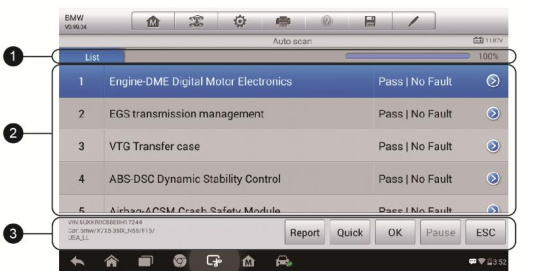
2. Control Units – displays a selection menu of all available control units of the test vehicle.
After a section is selected and the tablet establishes communication with the vehicle, the corresponding function menu or selection menu displays.
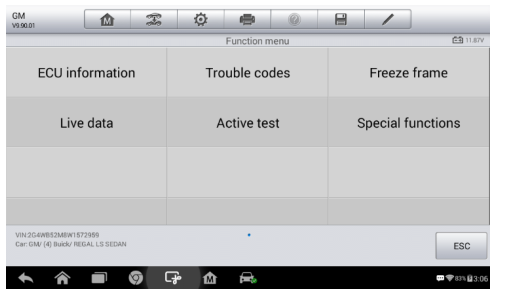
Basic information comparison table among Autel Ds708 scanner, Autel MaxiSYS MS906, Autel DS808 standard package and Autel DS808 full package.
|
Autel |
Autel MaxiDas DS808 |
Autel MaxiSYS MS906 |
Autel MaxiDas DS708 |
|
|
Item No. |
SP297-B |
SP297 |
HKSP262 |
HKSC39-B |
|
CPU |
Cortex-A9 processor (1.5 GHz) |
Cortex-A9 processor (1.5 GHz) |
Samsung Exynos 6-Core Processor (1.3 GHz quad-core ARM Cortex-A7 + 1.7 GHz dual-core ARM Cortex-A15) |
Samsung S3C2440 ARM9 Processor 400 MHz |
|
OS |
Android™ 4.4.4 |
Android™ 4.4.4 |
Android™ 4.4.4 |
Windows CE |
|
SSD Hard Drive |
32GB |
32GB |
32GB |
|
|
Touch Screen Display |
7″ LCD 1024×600 resolution touch screen |
7″ LCD 1024×600 resolution touch screen |
8″ 1,024×768 LED-backlit glossy Multi Touch capacitive display with IPS technology |
7.0″ 800×480 TFT Resistive Touch Screen |
|
Connectivity |
• Mini USB 2.0 • USB 2.0 • Wi-Fi • Micro SD card (supports up to 32GB) |
• Mini USB 2.0 • USB 2.0 • Wi-Fi • Micro SD card (supports up to 32GB) |
Wi-Fi (802.11 b/g/n), DB16 DLC, USB 2.0, SD Card (Support up to 32GB) |
USB 2.0, Ethernet, Wi-Fi |
|
Wifi |
802.11b/g/n Wi-Fi |
802.11b/g/n Wi-Fi |
802.11b/g/n Wi-Fi |
2.4 GHz |
|
Internal Battery |
3.7 V/3200 mAh lithium-polymer battery |
3.7 V/3200 mAh lithium-polymer battery |
3.7V/5000 mAh lithium-polymer battery |
|
|
Weight(Display) |
|
788 g (2.42 lb.) |
0.96 kg (2.12 lb.) |
1.1kg (2.95lb) |
|
Camera(rear) |
|
|
8.0 Megapixel, AF with Flashlight |
N/A |
|
Wireless VCI |
Yes |
Yes |
Yes |
|
|
Boot Up Time |
Less than 40 seconds |
Less than 40 seconds |
Less than 40 seconds |
40 Seconds |
|
Complete OEM-Specific Scanner Coverage |
Yes |
Yes |
Yes |
Yes |
|
AutoVIN Technology |
Yes |
Yes |
Yes |
|
|
MaxiFix Cloud-Based Information System |
Yes |
Yes |
Yes |
|
|
Shop Manager |
Yes |
Yes |
Yes |
|
|
ECU coding |
Minimum |
Minimum |
Minimum |
Minimum |
|
ECU Flash Programming |
N/A |
N/A |
N/A |
N/A |
|
J2534 Hardware included |
N/A |
N/A |
N/A |
N/A |
|
Default Language |
Multi-language |
English; pay to change other language |
English |
English, Spanish, French, German, Portuguese and Russian |
|
Subscription-Based On-Line Updates |
Yes |
Yes |
Yes |
Yes |
|
Warranty |
Yes |
Yes |
1 year |
1 year |
How to update Autel DS808 (With Conkit) software:
1. Make sure the Display Tablet is connected to a power source with stable access to the internet.
2. Tap the Update application button from the MaxiDAS Job Menu;
or tap the update notification message when received one;
or tap the Update icon on Vehicle Menu in Diagnostics application.
The Update application screen displays.
3. Check all available updates:
If you decide to update all the items, tap the Update All button.
If you only want to update one or some of the item(s), tap the Update button on the right column of the specific item(s).
4. Tap the Pause button to suspend the updating process. When you tap Continue to renew the update, the updating process will resume from the break point.
5. When the updating process is completed, the firmware will be installed automatically. The previous version will be replaced.
Autel MaxiDAS DS808 Display Tablet
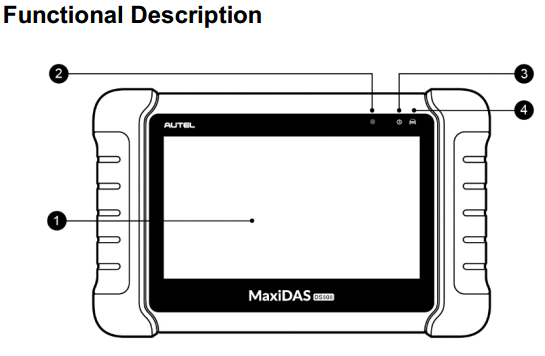
1. 7.0” LCD Capacitive Touchscreen
2. Ambient Light Sensor – detects ambient brightness.
3. Power LED – indicates battery level & charging or system status.
4. Vehicle Communication LED – flashes green when the Display Tablet is 4 communicating/linking with the vehicle's systems
The power LED displays different colors in response to the following scenarios:
A. Green
Illuminates green when the Display Tablet is charging and the battery level is above 90%.
Illuminates green when the Display Tablet is powered on and the battery level is above 15%.
B. Yellow
Illuminates yellow when the Display Tablet is charging and the battery level is below 90%.
C. Red
Illuminates red when the Display Tablet is powered on and the battery level is below 15%.
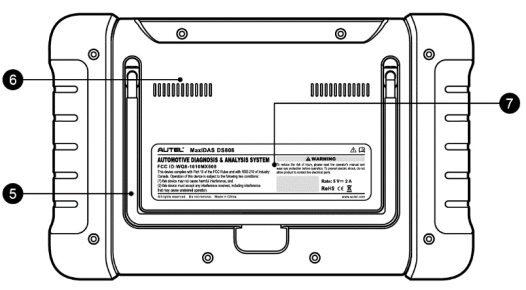
5. Collapsible Stand – extends from the back to allow hands-free viewing of the Display Tablet.
6. Heat Sink
7. Built-in Battery5
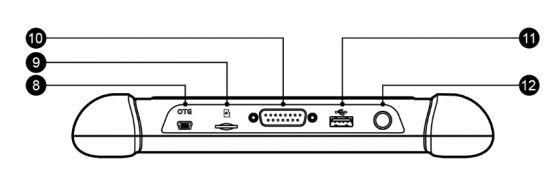
8. Mini USB OTG Port
9. Micro SD Card Slot – holds the micro SD card.
10. DB15-Pin Port – connects the main cable.
11. USB Port
12. Lock/Power Button – turns the device on & off with long press, or locks the screen with short press.
How to Power Up DS808:
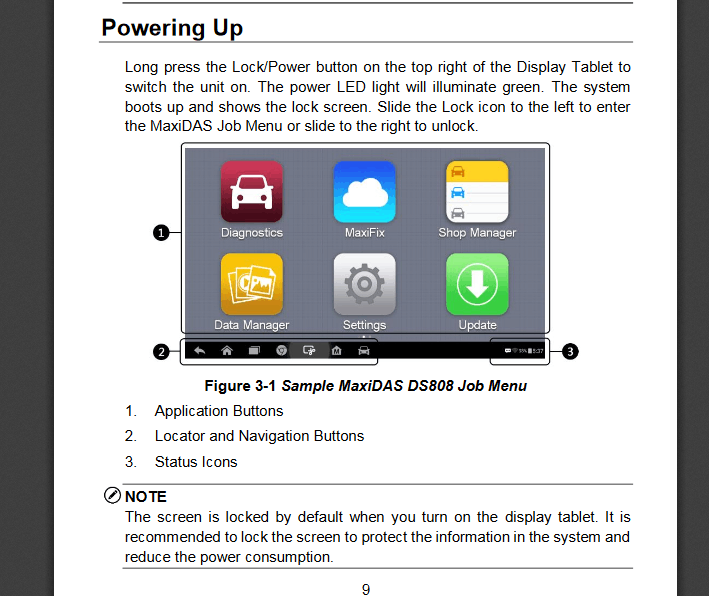
AUTEL MaxiDAS DS808 Customers' Reviews:
Review 1:
This is a powerful tool! responsive and can do many things. It helped bleed my brakes, which I couldn't have done without this tool. I'm only deducting one star because the renewal of the subscription is so expensive that most DIY should just paid a professional shop to do the scanning for them. Otherwise if you have multiple cars and you work a lot or own a small shop this is a good tool to have. If they did a month to month subscription so instead of 300 bucks for a year which is ridiculous (almost the cost of this device), just charge 40 to 50 buck for one month of update and if the consumer wants to pay for a full year, then charge them the 300 bucks. Until then this will always just be a 3-4 star device.
Review 2:
Works great so far. It will take a while to get used to it but it does things most other scanners won't do but a novice be careful you can really mess some things up if you click on the wrong thing. I like how it goes to U tube to give you a way to fix the problem.all in all it is a great scanner
Review 3:
I highly recommend for DIYers who can't afford very expensive scan tools. Love it, and easy to navigate on how to use it,...also has bi-directional function...I found out that, it's automatically updating software when I'm connected to Wi-Fi. I haven't tried other function yet such as SRS & ABS, but I'm confident it will perform well when I get to that point. So far I have already tried it to Honda, Toyota & Mitsubishi, i just don't know yet for other cars. And for the price difference from other expensive models with same function?, this will do for me. It's only differ from the screen size,...bigger on expensive models.
Review 4:
This one does what it should simple and easy but some things are under Service and not Diagnostic! But a very nice scanner for the price I would buy another one. Recommend this for any shop it has it all and will do most everything you need! One of the best MaxiPRO's I have used! Love all of it's features which come in handy when you work in the automotive field daily and are using it!
Autel MaxiDAS DS808 FAQs:
Q1: Does this tool have bi-directional control and diagnostics for the Body control Module?
A1: Yes, of course, it can support it.
Q2: Does it work on 2007 BMW e90 n54?
A2: Yes,supported to work on all 1996 and newer vehicles which have the universal OBD II connector,will read and clear engine and transmission code.So if your vehicle support OBD II then can use it.
Q3: What's the difference between ds808 and ms906?
A3:DS808 is a smaller and stripped down version of MS906. The two models have the same function in software, but different hardware configuration
Q4: is this unit can adjust rpm and can works on diesel too
A4: Yes it can
Q5: Will this disable the engine auto start/stop Eco feature on a 2016 land rover range rover?
A5: Dear Localbrew, we are sorry that DS808 can't support the function you mentioned.
Autel MaxiDAS DS808 Full Kit Specifications:
|
Recommended Use |
|
Indoor |
|
Operating System |
|
Android™ 4.4.4 |
|
Processor |
|
Cortex-A9 processor (1.5 GHz) |
|
Memory |
|
32GB |
|
Display |
|
7-inch LCD capacitive touchscreen with 1024x600 resolution |
|
Connectivity |
|
• Mini USB 2.0 |
|
Sensors |
|
Ambient light sensor for brightness auto changing |
|
Audio Input/Output |
|
• Input: N/A |
|
Power and Battery |
|
• 3.7 V/3200 mAh lithium-polymer battery |
|
Tested Battery Life |
|
Around 4.5 hours of continuous use |
|
Battery Charging Input |
|
5 V/1.5 A |
|
Power Consumption |
|
500 mA (LCD on with default brightness, Wi-Fi on) @3.7 V |
|
Operating Temp. |
|
-10 to 60°C(14 to 140°F) |
|
Storage Temp. |
|
-20 to 70°C (-4 to 158°F) |
|
Operating Humidity |
|
5% - 95% non-condensing |
|
Supported Automotive Protocols |
|
ISO9141-2, ISO14230-2,ISO15765, K/L-Line, Flashing Code, SAE-J1850 VPW, |
Package Includes:
1pc x USB External
1pc x Power Adapter
1pc x USB External Power Adapter
1pc x User Manual Quick reference guide
1pc x Mini USB Cable
1pc x User Manual
1pc x Quick Guide
1pc x Benz-14 (Cancelled)
1pc x Chrysler-16
1pc x BMW-20
1pc x Kia-20
1pc x Nissan-14
1pc x GM/Daewoo-12
1pc x Honda-3
1pc x VW/AUDI-2+2
1pc x Mitsubishi/Hyundai-12+16
1pc x Benz-38
1pc x PSA-2
1pc x Fiat-3
Autel MaxiDAS DS808 Display:

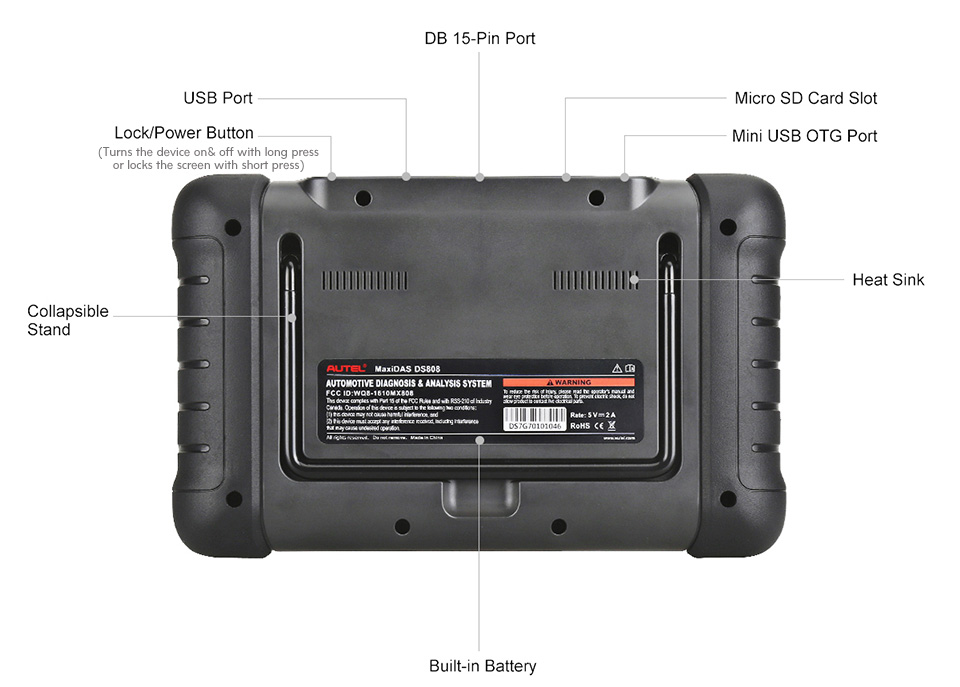

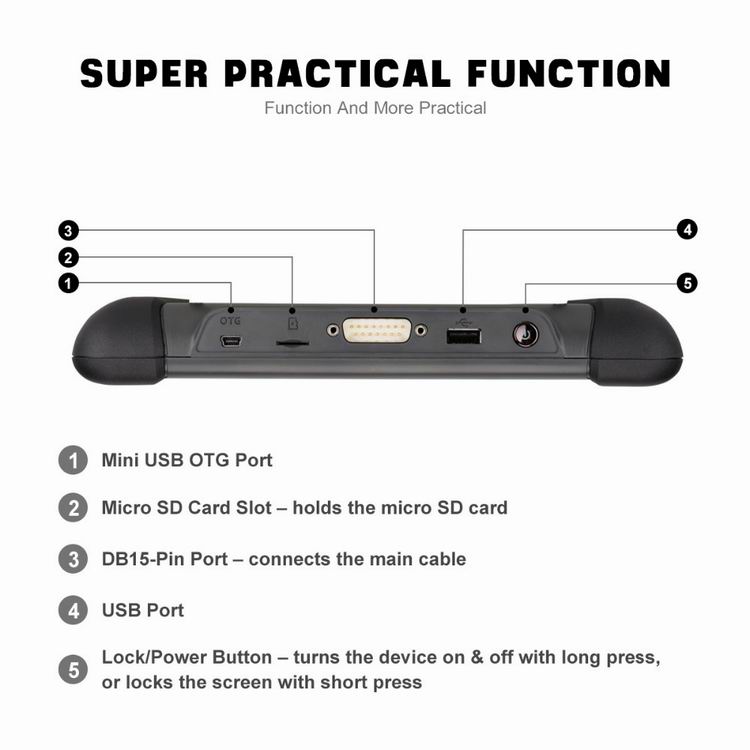

Secondhand 95% New Tools
2024 Autel Software Subscription Mega Sale
2024 Newest 900 Series - US/ UK/ EU Free Shipping, Fast and No tax!
APB131 / MaxiEV are Pre-Order NOw.
Two Years Free Update: for IM608 II, Elite II Pro, Elite II, Ultra Lite, Ultra Lite S, MP808S, MP808Z-TS, MP808BT PRO, OTOFIX D1, OTOFIX D1 Lite, OTOFIX IM1, OTOFIX IM2, OTOFIX D1 MAX, OTOFIX D1 Pro, OTOFIX EvoScan Ultra.
Autel FAQ FB
Contact information:
Whatsapp: +86-13559259264
Email: sales@Autelsale.com
If you have any problems, please do not hesitate to contact us. We respond to our email on 7/24.
Tech Support
This the guide help you how to do Autel MaxiDAS DS808 automotive diagnostic system registration.
What Necessary to perform Autel DS808 registration:
Definitely yes! To get access to the Support platform and obtain update and other services from Autel, you are required to register the Autel scanner DS808 for the first time you use it.
What you need for the maxidas ds808 registration:
1.autel scanner ds808
2.account id
3.serial number & password
How to register autel maxidas ds808:
1.Go to the website: http://pro.autel.com
2.On the Sign In page, input your account ID and other information to log in, if you already have an account.
3.If you are a new member to Autel and do not have an account yet,click the Create Autel ID button on the left side.
4.Enter the required information in the input fields, read through Autel’s Terms and Conditions and tick on Agree, and then click Create Autel ID at the bottom to continue.
5.The online system will automatically send a confirmation email to the registered email address. Validate your account by clicking the link provided through the mail. A product registration screen opens.
6.Find out the scanner’s serial number and password from the About section of the Settings application on the Display Tablet.
7.Select the product model of your Autel DS808 scanner, enter the product serial number and password on the Product Registration screen, and click on Submit to complete the registration.
How to Use Autel MaxiDas DS808 Reset Mercedes SRS Light
Have SRS warning light on, my car is 2004 Mercedes Benz C240 Gasoline, VIN WDBRH81J74F499208, I am using Autel Maxidas DS808 full version diagnostic system to turn off the airbag light on. Following parts are procedure.
Turn on DS808
Slip the unlock key to the function menu, click “Diagnostics”
As you can see I have Mercedes Benz SRS warning light on.
Autel DS808 Automatically read out the VIN
Choose “from 09/2003-12/2007”
Press Button Left to select: Left-hand steering.
Choose “Body”
Choose “Body”
Choose “AB-Airbag”
Communicating…
The difference between MaxiDAS DS708 And MaxiDAS DS808:




























