2024 Autel MaxiIM IM508S Advanced IMMO and Key Programming Tool (No Area Restriction)

Related Download Files
Product Description
Highlights:
1. One Year Free Update Online. After One Year, Autel IM508S One Year Software Subscription costs 350USD per year.
2. Global Version without IP Blocking Problem. IM508S=IM508 II, Upgraded Version of IM508.
3. Level-Up Professional Key FOB Programming & Scan Tool
a: Hardware
5X Faster Android 11
4GB RAM + 64GB ROM
Quad-Core CPU Rockchip RK3566
2.4 & 5 GHz Dual WiFi
b: Software
Add key
All Key Lost
Key/ Remote Learning
Key/ Chip Read/ Write
EEPROM Read/ Write
Smart Mode & Expert Mode
40+ Services
Bi-directional Control (Active Test)
FCA AutoAuth & Renault SGW
Auto VIN/ Auto Scan/ ECU Info.
OE-Level Full Diagnostics
Multi-language
Autel Cloud Report Management
Extensive Functions:
► Work with MV108S (Need Additonal Purchase) to enable up-close visual inspections in confined areas, such as engine cylinders.
► IM508S with APB112 G-BOX3 (Recommend for Toyota)
► IM508S with XP400 Pro (IMMO Functions As IM608 II)
► IM508S with XP400 Pro APB112 G-BOX3 (IMMO Functions As IM608 II Full Kit)
► IM508S with G-BOX3 (Recommend for Mercedes & BMW)
Description:
2024 Autel MaxiIM IM508S is a fast, easy-to-use, and ultraportable immobilizer and key programming device. The Android-based touchscreen tablet features a powerful quad-core processor, an intuitive design, and a straight-forward interface. Equipped with the XP200 key programmer, IM508S is capable of providing extraordinary service functions for the immobilizer system. Together with the ability to quickly diagnose all modules of the majority of makes and models on the market, IM508S provides you with superior special functions. IM508S is the perfect solution for shopkeepers and technicians who demand affordable and powerful IMMO and diagnostic services.

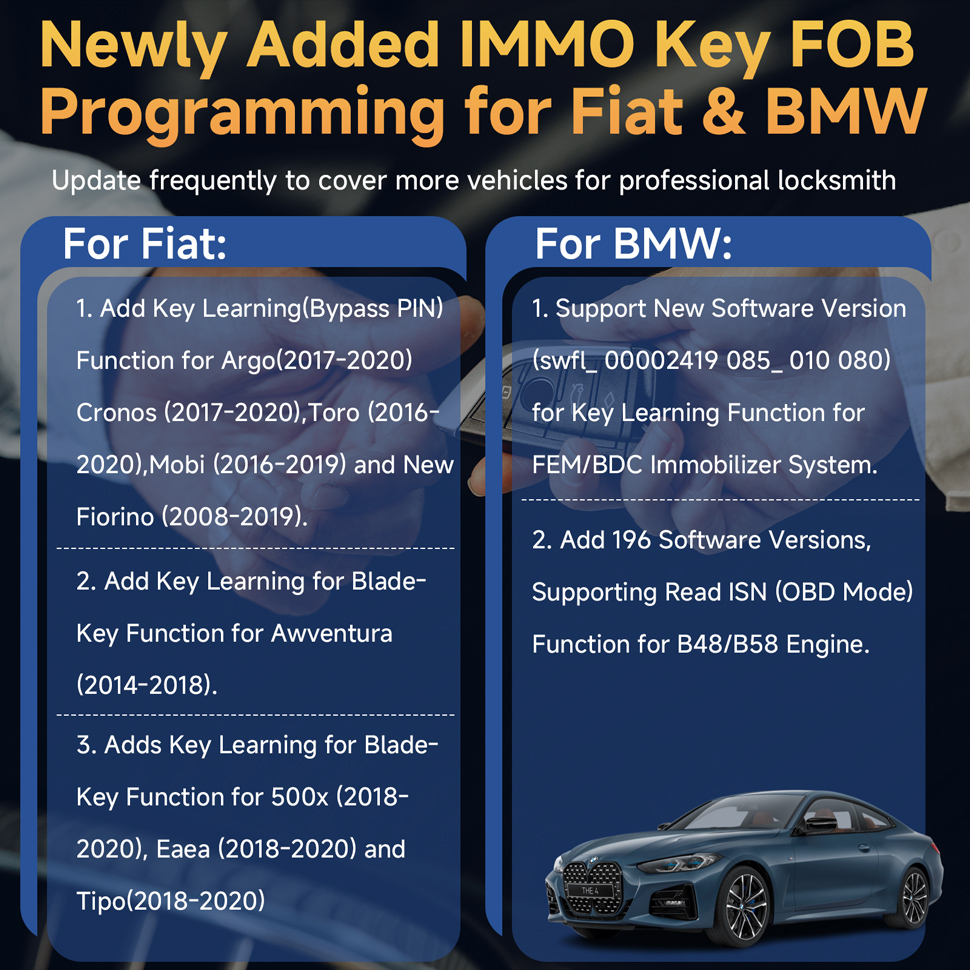


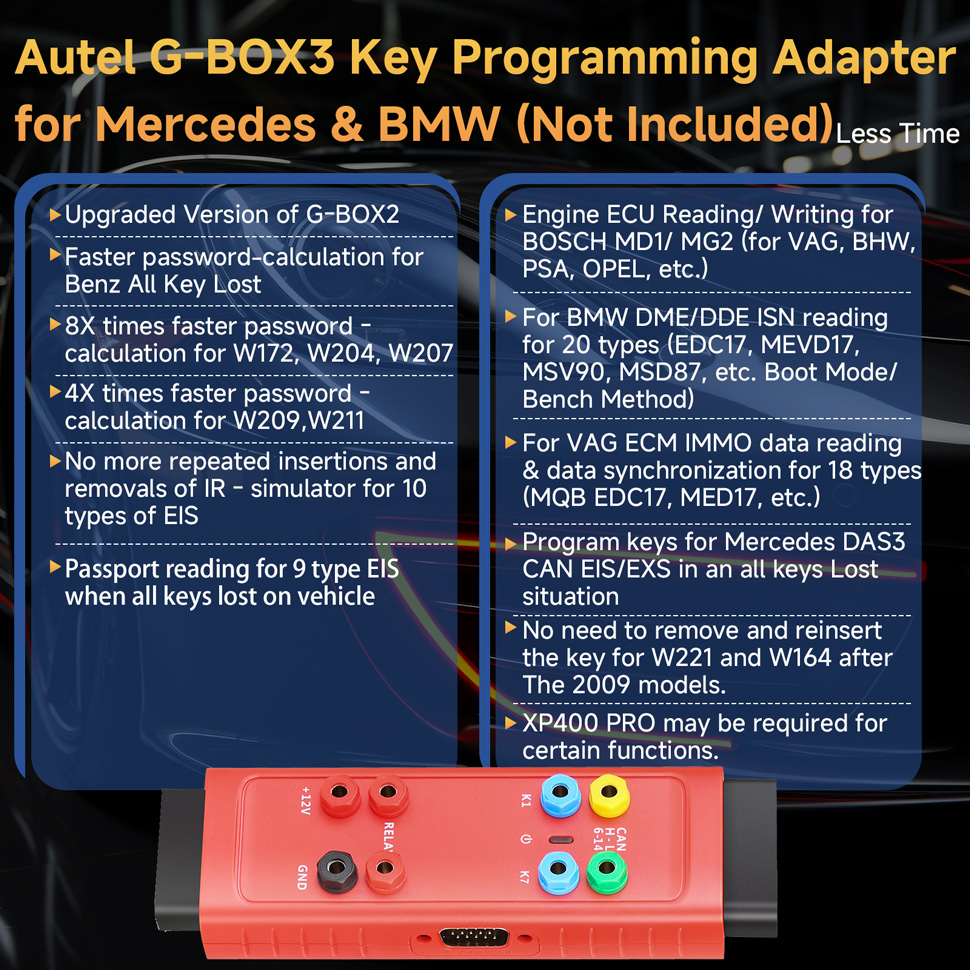

Specifications:
| Operating System | Android 11 |
| Processor | Rockchip RK3566 Quad core Processor: 4x 1.8GHz(A55) |
| Memory | 4GB+64GB |
| Display | 7-inch LCD capacitive touchscreen with 1024x600 resolution |
| Connectivity | Mini USB 2.0 USB2.0 Wi-Fi Micro SD card slot(supports up to 64GB) |
| Sensors | Ambient light sensor for brightness auto changing |
| Power and Battery | 5000mAh 3.7V lithium-polymer battery Charging via 12V AC/DC power supply with the temperature between 0°C and 45°C |
| Tested Battery Life | Around 4.5 hours of continuous use |
| Battery Charging Input | 5V/1.5A |
| Power Consumption | 500 mA (LCD on with default brightness, Wi-Fi on)@3.7 V |
| Operating Temp | 0 to 50°C (32 to 122°F) |
| Storage Temp | -20 to 60°C (-4 to 140°F) |
| Operating Humidity | 5%-95% non-condensing |
| Net Weight | 0.78 kg (1.72 lb.) |
| Supported Automotive Protocols | ISO 9142-2, ISO 14230-2, ISO 15765-4, K/L-Line, Flashing Code, SAE-J1850 VPW, SAE-J1850 PWM, CAN ISO 11898, Highspeed, Middlespeed, Lowspeed and Singlewire CAN, GM UART, UART Echo Byte Protocol, Honda Diag-H Protocol, TP 2.0, TP 1.6, SAE J1939, SAE J1708, Fault-Tolerant CAN |
Package Includes:
1pc x MaxiIM IM508S Tablet
1pc x XP200 Key Programmer
1pc x Main Cable
1pc x Mini USB Cable
1pc x USB External Power Adapter
1pc x APB001 (EEPROM Adapter)
1pc x APB002 (68HC908 Adapter)
1pc x APA002 (EEPROM Socket)
1pc x APA001 (EEPROM Clamp Integrated MC9S12 Cable)
1pc x AAC001 – MED17 Cable
1pc x KIA-10 Adaptor
1pc x KIA-20 Adaptor
1pc x Mazda-17 Adaptor
1pc x Honda-3 Adaptor
1pc x Carrying Case
1pc x Quick reference guide
Secondhand 95% New Tools
2024 Autel Software Subscription Mega Sale
2024 Newest 900 Series - US/ UK/ EU Free Shipping, Fast and No tax!
APB131 / MaxiEV are Pre-Order NOw.
Two Years Free Update: for IM608 II, Elite II Pro, Elite II, Ultra Lite, Ultra Lite S, MP808S, MP808Z-TS, MP808BT PRO, OTOFIX D1, OTOFIX D1 Lite, OTOFIX IM1, OTOFIX IM2, OTOFIX D1 MAX, OTOFIX D1 Pro, OTOFIX EvoScan Ultra.
Autel FAQ FB
Contact information:
Whatsapp: +86-13559259264
Email: sales@Autelsale.com
If you have any problems, please do not hesitate to contact us. We respond to our email on 7/24.
Videos
How to Register and Upgrade Your Autel MaxiIM IM508S
Autel MaxiIM IM508S Functions Overview
How to Generate Key with Autel MaxiIM IM508S for BMW 2018 Year
Tech Support
How to Update Autel MaxiIM IM508S?
1. Make sure the Display Table is connected to power source with stable access to the Internet.
2. Tap the Update application button from the MaxiIM Job Menu; or tap the update notification message when received one; or tap the Update icon on Vehicle Menu in Diagnostics application. The Update application screen displays.
3. Check all available updates:
►If you device to update all the items of IMMO software, select IMMO Tab and then tap the Update All button; if you want to update all items of diagnostic software, select Diagnose Tab and then tap the Update All buttons.
►If you only want to update one or some of the item(s), tap the Update button on the right colum of the specific item(s).
4. Tap the Pause buttons to suspend the updating process. Tap Continue to resume the update and the process will continue from the pause point.
5. When the updating process is completed,the firmware will be installed automatically. The version will replace the older version.
If your IM508S is out of period, you can buy IM508S One Year Software Subscription.
More Technical Support:
Autel MaxiIM IM508S Key Programming Tool for Smart Code and Expert Code
Autel MaxiIM IM508S Adds 2020 Jeep Renegade Key by OBD OK
Autel IM508S Adds 2023 Toyota Sienna Key Free Pin by OBD
Autel IM608 II / IM508S Program 2018 Toyota Highlander AKL
OTOFIX IM2 and Autel MaxiIM IM608 PRO / IM600 / IM608 and IM508S / IM508 II IM508 Comparison List
Autel MaxiIM Comparison List:
| Picture |  |
 |
 |
 |
|
| Device | IM508 | IM508S | IM608 PRO | IM608 II | |
| Accessories | Lower machine | Built-in | Built-in | JVCI | JVCI+ |
| Programmer | XP200 | XP200 | XP400PRO | XP400PRO | |
| Hardware Configuration | CPU | 4x 1.6GHz(A9) | 4x 1.8GHz(A55) | 4x 1.3GHz(A7) 2x 1.7GHz(A15) |
4x 2.2GHz(A73) 4x 1.8GHz(A53) |
| OS | Android 4.4 | Android 11 | Android 4.4.2 | Android 10.0 | |
| Memory | 1G RAM, 64G Flash | 4G RAM, 64G Flash | 2G RAM, 64G Flash | 4G RAM, 128G Flash | |
| Display | 7′ | 7′ | 10.1′ | 10.1′ | |
| Resolution | 1024*600 | 1024*600 | 1920*1200 | 1920*1200 | |
| Battery | 5000mAh | 5000mAh | 15000mAh | 15000mAh | |
| VCI | Tablet all-in-one | Tablet all-in-one | BT2.1/USB | BT5.0/USB | |
| DoIP | Can't support | Support | Need Adapter | Support | |
| CANFD | Need Adapter | Need Adapter | Need Adapter | Support | |
| Diagnostic function | Basic function | Basic Functions | Basic Functions | Full Functions | Full Functions |
| Set code | Can't support | Can't support | Support | Support | |
| Programming | Can't support | Can't support | Support a part of the Benz and BMW system | Support a part of the Benz and BMW system | |
| Anti-theft function | Matchmaker | Most functions Benz and others need to buy XP400Pro |
Most functions Benz and others need to buy XP400Pro |
Full Functions | Full Functions |
| Programmer | EEPROM read and write | EEPROM read and write | EEPROM read and write | EEPROM read and write | |
| Key tool | Support | Support | Support | Support | |
| Remote expert | / | Can't support | Can't support | Can't support | Support |


























