GODIAG BMW CAS1/CAS2 Mech-Key Test Platform Detect CAS & Key Synchronization Solder-free Matching CAS Data Read, Write and Program
Item No. SK420
In Stock.
Buy Now: US$59.99
2024 Autel Software Subscription Mega Sale
2Years Free Update: IM608 II, IM608 Pro, Elite II Pro, Ultra Lite / S, MP808S, MP808Z-TS, MP808BT PRO, D1, D1 Lite, IM1, IM2, D1 MAX, D1 Pro, EvoScan Ultra.
US/UK/EU Free Shipping, No Tax
Contact us:
Whatsapp:+86-13559259264
2Years Free Update: IM608 II, IM608 Pro, Elite II Pro, Ultra Lite / S, MP808S, MP808Z-TS, MP808BT PRO, D1, D1 Lite, IM1, IM2, D1 MAX, D1 Pro, EvoScan Ultra.
US/UK/EU Free Shipping, No Tax
Contact us:
Whatsapp:+86-13559259264
Shipping:
Free Shipping
Standard Flat Rate Shipping ServiceEstimated delivery time: 7-18 working days.See details »
Weight:
371G
Package:
20.5cm*15.5cm*5.3cm
( Inch: 8.07*6.1*2.09 )
Returns:
Return for refund within 7 days,buyer pays return shipping. Read details »
Related Download Files
Product Description
GODIAG BMW CAS1/CAS2 Mech-Key Test Platform Detect CAS & Key Synchronization Solder-free Matching CAS Data Read, Write and ProgramDetect CAS & Key Synchronization Solder-free Matching CAS Data Read, Write and Program
GODIAG BMW CAS1 / CAS2 Mech-Key Test Platform Detect CAS & Key Synchronization Solder-free Matching CAS Data Read, Write and ProgramGODIAG BMW CAS1/CAS2 Mech-Key Test Platform is a dedicated device developed for BMW locksmiths, maintenance engineers and CAS1 / CAS2 programming engineers. It can cooperate with key programming devices like Autel IM608 II to perform all key lost matching or key addition operations. Please note that this product is only suitable for mechanical keys.
Note: GODIAG BMW CAS1/CAS2 Mech-Key Test Platform does not support semi-intelligent smart key CAS2 and cannot be used with diagnostic equipment or with GT100, GT100+. If necessary, please purchase a semi-intelligent smart key detection platform for the semi-intelligent smart key CAS2.
Highlights:
1. Detect CAS and key synchronization
2. Solder-free matching CAS1/CAS2 mechanical key
3. CAS data reading, writing and programming
4. All keys lost /adding keys matching
5. CAS key data backup
6. CAS module function judgment
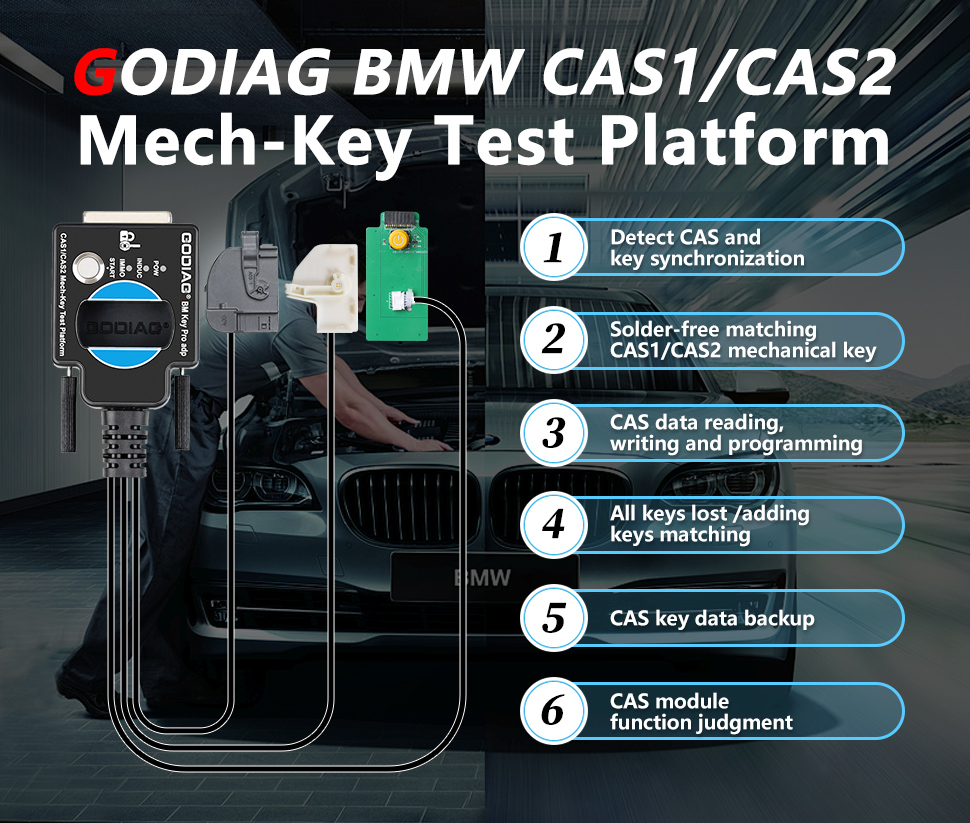
Functions:
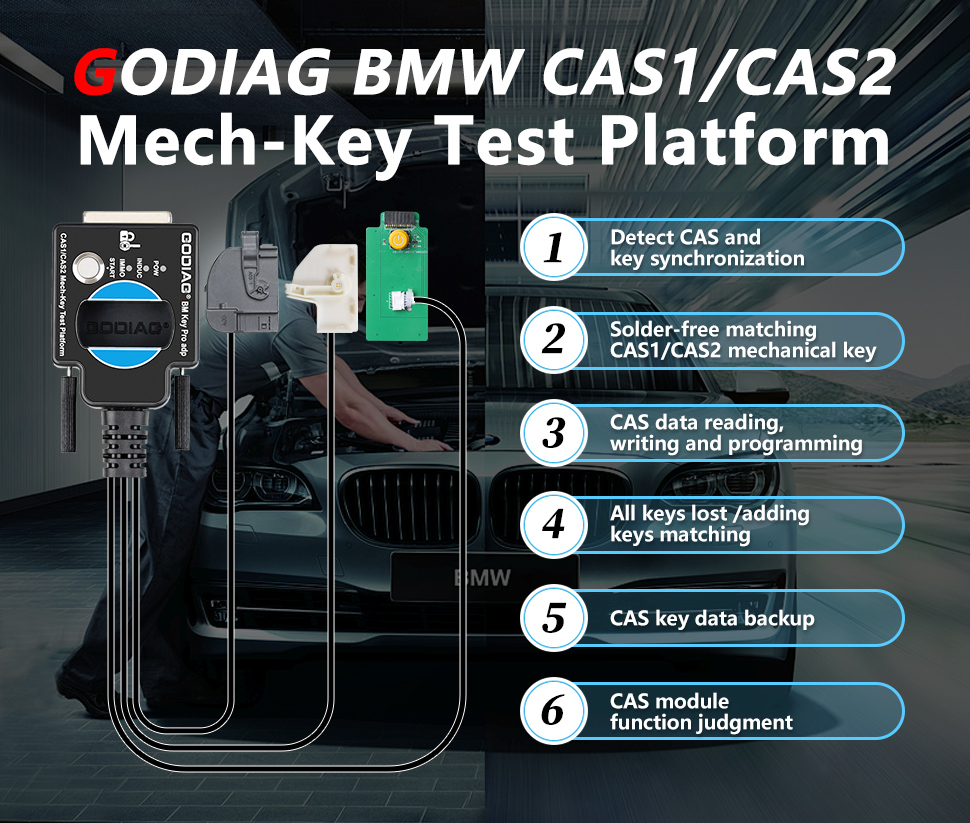
Functions:
1.Check if the CAS1/CAS2 module and mechanical keys are synchronized.
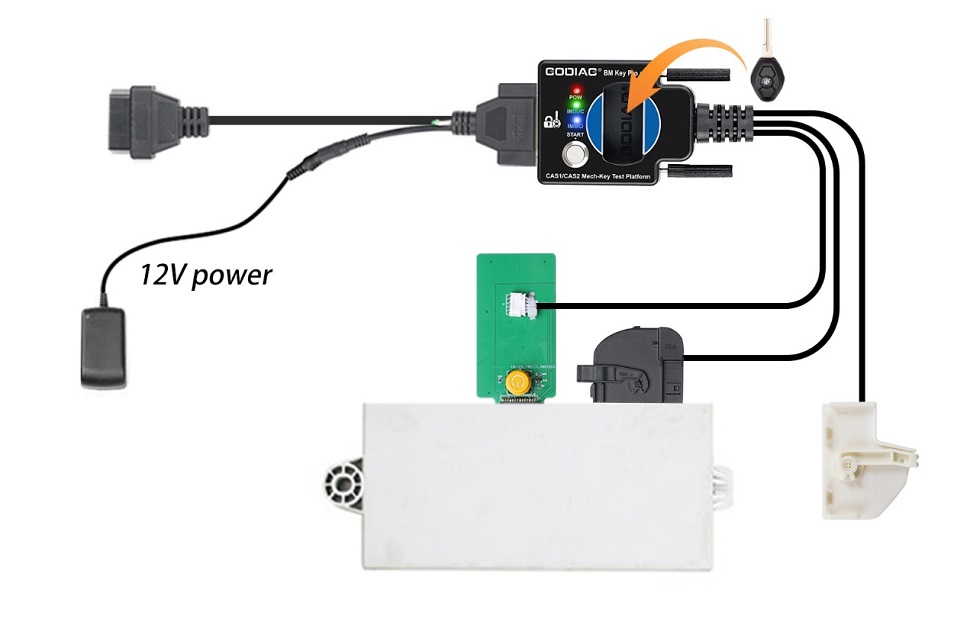
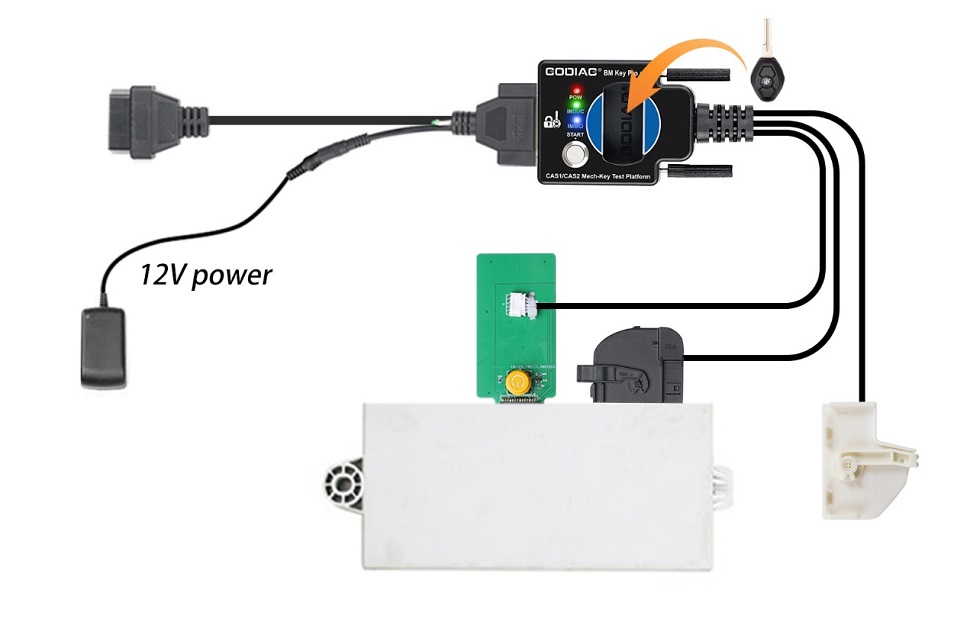
2. Compatible with the key programming devices likes Autel MaxiIM IM608 PRO II to perform all key lost matching or key addition operations.
3. CAS1/CAS2 module diagnostics
4.CAS1 / CAS2 module programming
Check whether the CAS2 module and mechanical key can be synchronized:
Synchronization judgment method: when the detection start switch is pressed, the Power indicator light will light up. If the key is synchronized with CAS2, the CAS module key induction coil indicator light will flash regularly. If it is an unsynchronized key, the key induction coil indicator light will only flash quickly for 2 seconds. [If the key is synchronized with the CAS module, the IMMO synchronization detection indicator light will light up and the internal buzzer of the machine will sound. If the key is not synchronized with the CAS module, the IMMO synchronization detection indicator light will not light up and the internal buzzer of the machine will not sound.]
Step 5: Press and hold the analog start/stop button, the IMMO synchronization detection indicator light will go out after 3 seconds. The INDUC sensor indicator light also goes out. After releasing, the IMMO synchronization detection indicator light will light up. The INDUC sensor indicator light flashes.
CAS1 module and key synchronization detection:
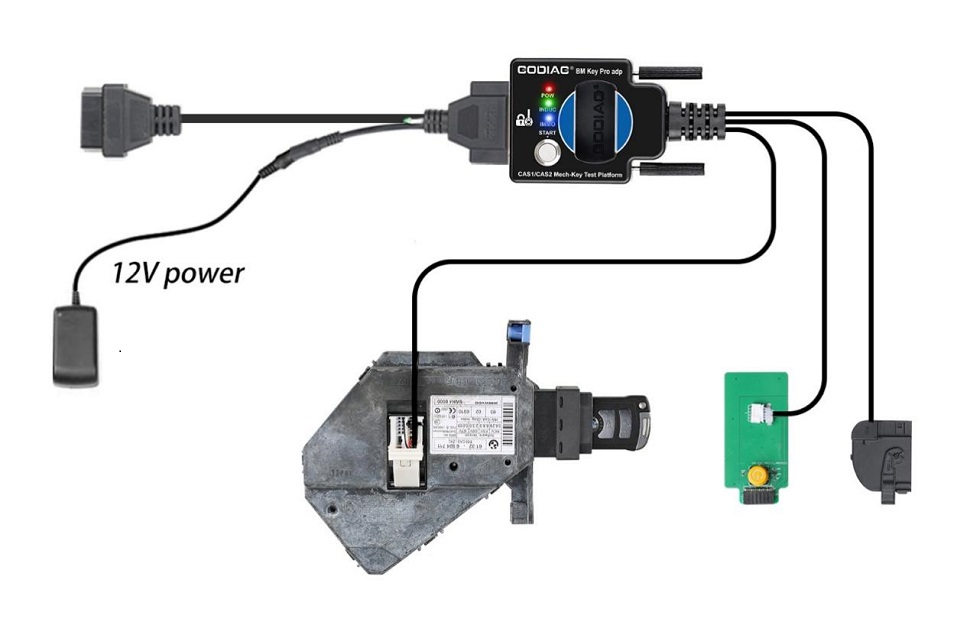
Synchronous detection of module and key:
Check whether the CAS2 module and mechanical key can be synchronized:
Step 1: Connect the CAS2 module according to the connection diagram
Step 2: Put the key into the key sensing area
Step 3: Connect the power supply.
Step 4: Press the start switch (press the start switch once to turn on the CAS power and automatically detect whether the key and CAS are synchronized, press it again to turn off the CAS power and turn off the detection).
Synchronization judgment method: when the detection start switch is pressed, the Power indicator light will light up. If the key is synchronized with CAS2, the CAS module key induction coil indicator light will flash regularly. If it is an unsynchronized key, the key induction coil indicator light will only flash quickly for 2 seconds. [If the key is synchronized with the CAS module, the IMMO synchronization detection indicator light will light up and the internal buzzer of the machine will sound. If the key is not synchronized with the CAS module, the IMMO synchronization detection indicator light will not light up and the internal buzzer of the machine will not sound.]
Step 5: Press and hold the analog start/stop button, the IMMO synchronization detection indicator light will go out after 3 seconds. The INDUC sensor indicator light also goes out. After releasing, the IMMO synchronization detection indicator light will light up. The INDUC sensor indicator light flashes.
CAS1 module and key synchronization detection:
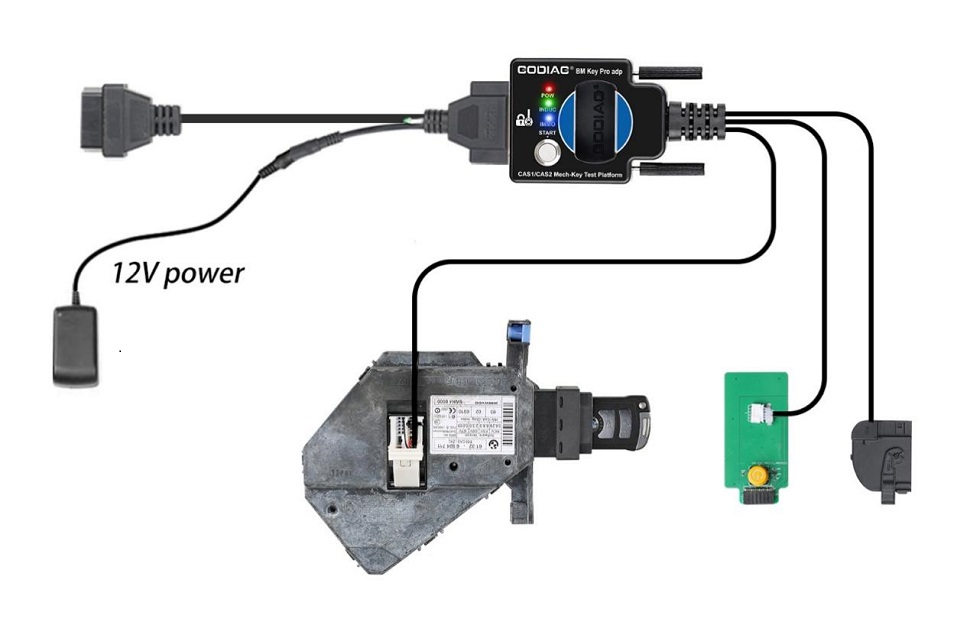
1. Connect the device according to the connection diagram. Please use 12V 2.5A for power supply, otherwise the CAS1 module cannot be driven. [Do not connect the CAS2 module]
2. Press the start switch [you can see the START-STOP indicator light on the CAS lights up]
3. Insert the key into CAS1
4. Press the CAS1 key. If the key is synchronized with the CAS1 module, the CAS1 key will be locked. It will automatically exits if the key is not synchronized.
Package Includes:
1pc x GODIAG BMW CAS1/CAS2 Mech-Key Test Platform
1pc x OBD2 to DB25 Cable
2024 Newest 900 Series
2024 Autel Software Subscription Mega Sale
Two Years Free Update: for IM608 II, IM608 Pro, Elite II Pro, Elite II, Ultra Lite, Ultra Lite S, MS906 Pro-TS, MP808S, MP808Z-TS, MP808BT PRO, OTOFIX D1, OTOFIX D1 Lite, OTOFIX IM1, OTOFIX IM2, OTOFIX D1 MAX, OTOFIX D1 Pro, OTOFIX EvoScan Ultra.
Autel Maxicom MK908 PRO II US UK EU Ship
Autel FAQ FB
Contact information:
Whatsapp: 86-13559259264
Email: sales@Autelsale.com
Skype: Sales@AutelSale.com
If you have any problems, please do not hesitate to contact us. We respond to our email on 7/24.
Videos
Autel IM608II Work with GODIAG BMW CAS1CAS2 Mech Key Test Platform Resistance Plate to Make Key
Autel IM608II Work with GODIAG BMW CAS1CAS2 Mech Key Test Platform to Make CAS1 Appearance with CAS2
Customers who viewed this item also viewed





















