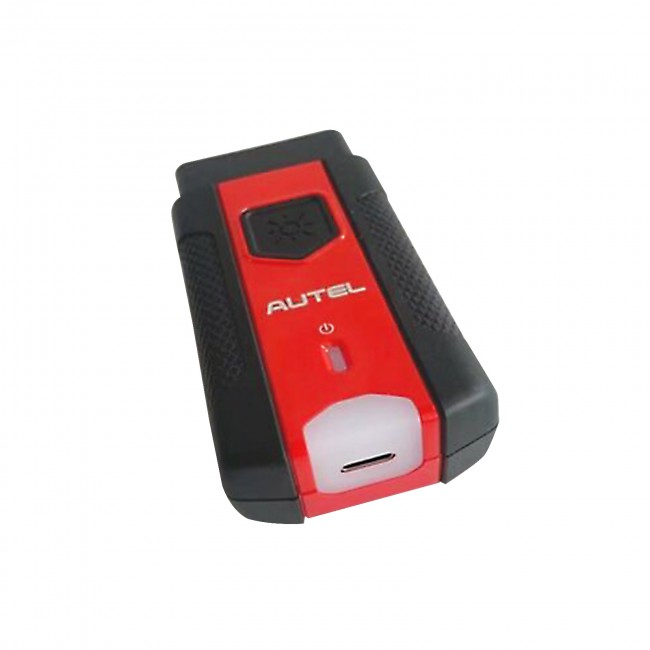39% off
Ship from US Autel MaxiVCI VCI 200 Bluetooth Works With Diagnostic Tablets MS906 PRO ITS600 BT609
Item No. SP405
In Stock.
History 28 sold.
Latest price: US$259.00Buy Now: US$159.00
39% off
2024 Autel Software Subscription Mega Sale
2Years Free Update: IM608 II, IM608 Pro, Elite II Pro, Ultra Lite / S, MP808S, MP808Z-TS, MP808BT PRO, D1, D1 Lite, IM1, IM2, D1 MAX, D1 Pro, EvoScan Ultra.
US/UK/EU Free Shipping, No Tax
Contact us:
Whatsapp:+86-13559259264
2Years Free Update: IM608 II, IM608 Pro, Elite II Pro, Ultra Lite / S, MP808S, MP808Z-TS, MP808BT PRO, D1, D1 Lite, IM1, IM2, D1 MAX, D1 Pro, EvoScan Ultra.
US/UK/EU Free Shipping, No Tax
Contact us:
Whatsapp:+86-13559259264
Shipping:
Free Shipping
Express Shipping ServiceEstimated delivery time: 3-5 working days.See details »
Weight:
500G
Returns:
Return for refund within 7 days,buyer pays return shipping. Read details »
Related Download Files
Product Description
Autel MaxiVCI VCI 200 Bluetooth Works With Diagnostic Tablets MS906 PRO ITS600 BT609, free shipping sale.
Autel MaxiVCI VCI 200 Bluetooth VCI Works With Autel Diagnostic Tablets MaxiSys MS906 PRO ITS600 BT609
Description:
Autel MaxiVCI VCI 200 is a VCI (Vehicle Communication Interface) device, which is used with MS906 PRO and ITS600 BT609 tablets to do vehicle diagnoses.
Product Features:
Built-In Battery, Internet Update, User Friendly

Product Functions:
1. Connects to the vehicles OBDII port
2. Lightweight vehicle connection interface (VCI)
3. Enables the Autel tablets to connect to the vehicles
4. Allows technicians to perform testing outside of the vehicles
5. The tablets mentioned in this advertisement is not included! It is for reference only!
6. The MaxiVCI needs to be used with Autel tablets like MS906 PRO, ITS600, etc.
VCI LED Description:
| LED | Color | Description |
Power LED |
Yellow | The VCl is powered on and performing self-check, |
| Green | The VCl is ready for use. | |
| Flashing Red | The firmware is updating. | |
| Vehicle/Connection LED | Green | Solid Green: The VCI is connected via USB cable. Flashing Green: The VCl is communicating via USB cable. |
| Blue | Solid Blue: The VCI is connected via Bluetooth. Flashing Blue: The VCI is communicating via Bluetooth. |
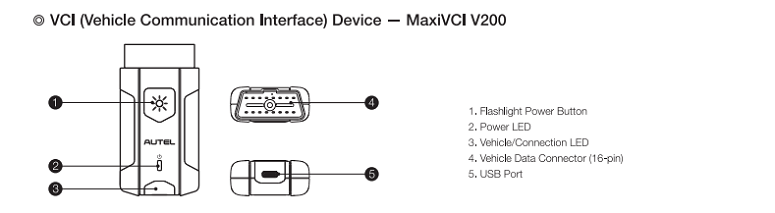
Product Specifications:
| Condition | New |
| Brand | Autel |
| Supported System | ABS, DPF, EPB, SAS, SRS, TPMS |
| Warranty | 1 Year |
| Connectivity | Bluetooth |
| OBD Interface | CAN, EOBD, OBD, OBDII |
| UPC | Does not apply |
How to Use Autel MaxiVCI VCI 200
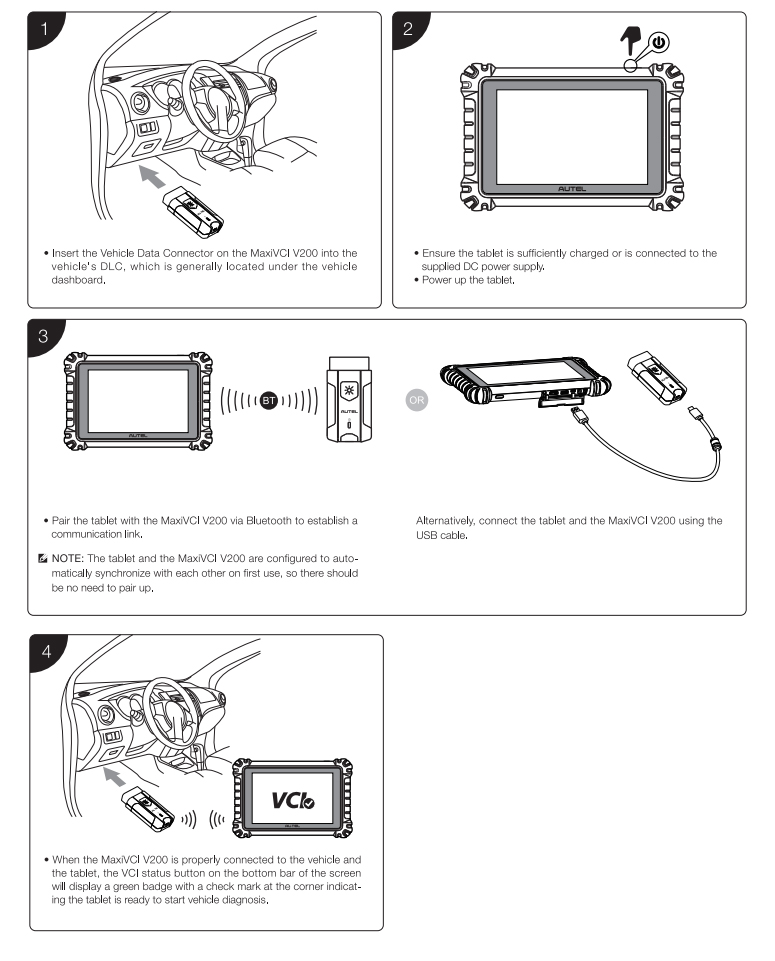
Package Includes:
1pc x Autel MaxiVCI VCI 200
2024 Autel Software Subscription Mega Sale
Two Years Free Update: for IM608 II, IM608 Pro, Elite II Pro, Elite II, Ultra Lite, Ultra Lite S, MP808S, MP808Z-TS, MP808BT PRO, OTOFIX D1, OTOFIX D1 Lite, OTOFIX IM1, OTOFIX IM2, OTOFIX D1 MAX, OTOFIX D1 Pro, OTOFIX EvoScan Ultra.
Autel Maxicom MK908 PRO II US UK EU Ship
Autel FAQ FB
Contact information:
Whatsapp: 86-13559259264
Email: sales@Autelsale.com
Skype: Sales@AutelSale.com
If you have any problems, please do not hesitate to contact us. We respond to our email on 7/24.
Customers who viewed this item also viewed