26% off
Autel MaxiIM IM508 Plus XP400 Pro with APB112 and G-BOX3 Same IMMO Functions as Autel IM608PRO
Item No. SK237-B3
Out of Stock.
History 360 sold.
Latest price: US$1,967.00Buy Now: US$1,449.00
26% off
: IM508+XP400 Pro+APB112+G-BOX3
2 : IM508+XP400 Pro+APB112+G-BOX3
SK237-B+SK282-B+SK281-B+SK280-C
Weight:
14.0KG
Returns:
Return for refund within 7 days,buyer pays return shipping. Read details »
Related Download Files
Product Description
With XP400 Pro, You can release more function for your IM508/ IM608: If you have a MaxiIM IM508 or IM608, you want to do advanced IMMO reprogramming like IM608 Pro, you can buy an XP400 Pro for your machine. Then it works on IMMO functions as IM608 Pro.
Autel MaxiIM IM508 Plus XP400 Pro with APB112 and G-BOX3 Same IMMO Functions as Autel IM608 Pro
Top 8 Reasons to Get IM508 Full Kit:
1. IM508 Full Kit= IM508 + XP400 PRO + APB112 + G-BOX3. Same IMMO Functions as Autel IM608 Pro
2. Two Years Free Update Online. After two years, IM508 One Year Free Update Service charges 299 USD / Year.
3. Android Operating System for fast boot-up and multitasking. Powerful Cortex-A9 processor
4. Global Version without IP Blocking Problem (Especially for UK and EU countries)
5. Advanced maintenance services including EPB, DPF, SAS, Oil reset, BMS and TPMS sensor ID relearn
6. Vehicle Supported: Powerful OE level diagnostics for more than 80 US, Asian and European makes and models
7. Function IMMO+ Diagnose: Powerful combination of key programming/all system diagnostics/ advanced maintenance services
8. Language Supported: * Diagnose Software: Default Language is English, Can Be Changed Language to Spanish, German, Russian, Italian, Polish, Swedish, Portuguese, French, Netherlands Turkish, Arabic, Czech, Hebrew, Indonesia.
* IMMO Software: Multi-Language Available as well, Can Be Changed Language to Spanish, German, Russian, Italian, Polish, Swedish, Portuguese, French, Netherlands Turkish, Arabic, Czech, Hebrew, Indonesia.
MaxiIM IM508 Full Kit Description:
Combining powerful immobilizer and key programming capabilities with advanced automotive diagnostics and service functions, Autel MaxiIM IM508 is the one tool you want. This Android-based touchscreen tablet's powerful quad-core processor, intuitive design, and straight-forward interface enable technicians of every level to quickly perform every needed task from simple maintenance to system diagnostics and key programming.
Autel IM508 is a professional car key programmer and immobilizer that provides extraordinary services on immobilizer systems. It could perform all keys lost, add key, key learning, remote control add, remote control learning, key chip read and write, and other car related functions. The IM508 pro scan tool is capable of performing OE-Level diagnosis on all car electronic systems, covering wide vehicle coverage of over 80 American, European and Asian vehicle makes and models. The automotive diagnostic scanner also comes with the most commonly used service functions like oil reset, EPB, SAS Calibration, TPMS Relearn, BMS and DPF Regeneration and etc.
Why Buy IM508 Full Kit with Autel XP400 Pro APB112 G-BOX3?
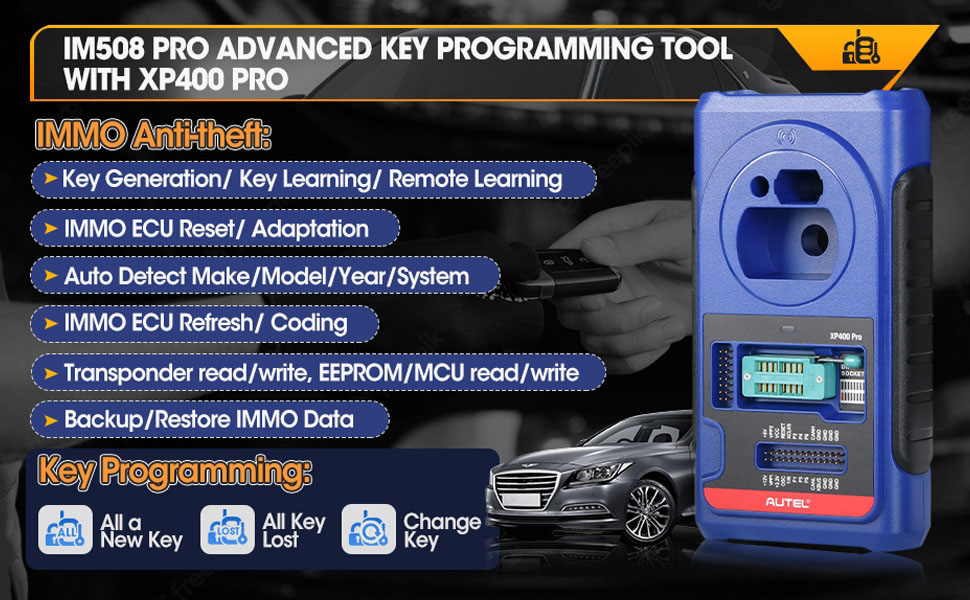
Highlights of XP400 Pro:
1. The XP400Pro - Advanced All-in-One Key Programmer
2. One Year Free Update Online on Autel Official Website
3. Could Be Used with Autel IM508 and Autel IM608, Also IM100 and IM600 as well
(Notice: XP400Pro is compatible with IM100 / IM600. The only thing the IM100 and IM600 will not have when used with XP400Pro is the 4 channel Labscope software and AutoAuth)
4. Supports Key Renewal on 11 Key Types with Additional Adapters - IMKPA Key Programming Accessories Kit (Click here to get IMKPA)
What XP400 Pro Can Do for You?
1. Expanded EEPROM functions for more component access
2. 170+ types Odometer component reading functions
3. 180+ Immobilizer ECU component types
4. 40+ Engine ECU component types
5. 2000+ MCU component types
6. 440+ EEPROM component types
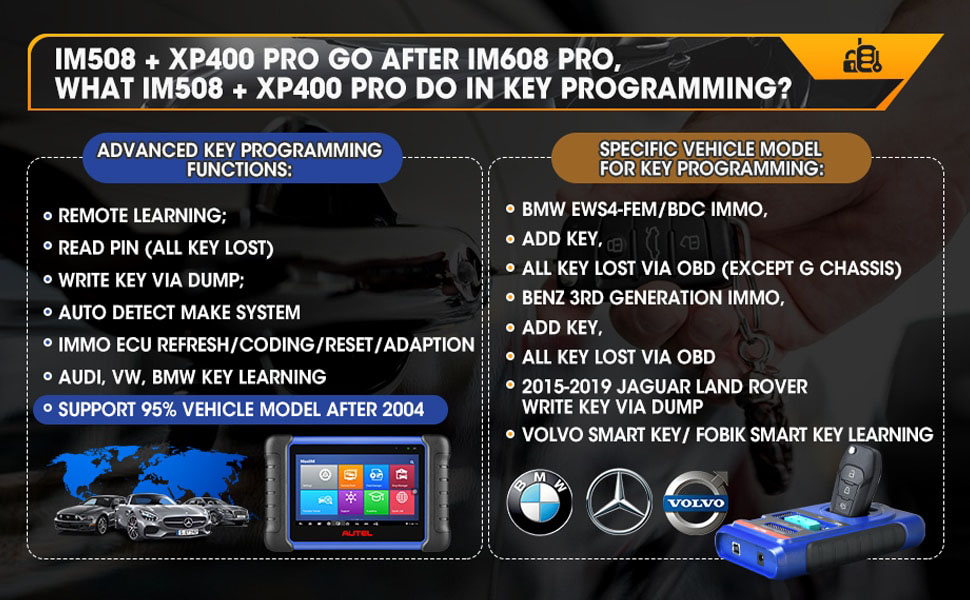
Autel APB112 Notice:
1. Cannot be used with the XP200
2. Do Not disconnect the USB cable when using
3. Can Not be working itself only. the APB112 Smart Key Simulator needs to be used together with the Autel Diagnostic Device.
4. Compatible with IM608, IM508, and MX808IM (If you try to use the APB112 Smart Key Simulator with IM508, you need to have the XP400. Otherwise the
APB112 Smart Key Simulator can not work with IM508 )
5. Before operating or maintaining this unit, please read these instructions carefully, pay extra attention to the safety warnings and precautions. Use
this unit correctly and properly. Failure to do so may cause damage and/ or personal injury and will void the product warranty
What Autel APB112 Can Do for You?
1. Smart key simulator
2. Compatible with IM608, IM508, and MX808IM
3. Compact but would need to be used with the XP400
4. Cannot be used with the XP200
5. 46, 4D data collection
6. 46 smart key password calculation
7. 46 chip simulation
8. Toyota 4D (94/ D4, 98) smart key simulation
9. Toyota H (88/ A8, A9, 39) smart key simulation
10. Collects data from the ignition coil
11. Identify ignition coil troubles
12. Decode vehicle key chip data
13. Simulate vehicle key chip (ex - 4D chip)
14. Must be used with an Autel diagnostic tool
15. Toyota/ Lexus smart key all key lost
16. Chip decoding (Hyundai 46)
What G-BOX3 Can Do For You?
1. Supports Mercedes Benz All Key Lost, faster calculate password
2. Supports IM608 II / IM608 / IM508S / IM508 with XP400 PRO
3. Used for Faster Mercedes ECU data and EIS password calculation
4. Mercedes DAS3 can EIS/EZS all keys lost
5. Reduces reading time of W204 ECU data & W207 EIS by over 85%
6. No need to remove and reinsert the key for W221 & W164 after 2009 Models
ADVANCED IMMO & KEY PROGRAMMING
Smart Mode: for Guided and Automated Key Learning
Expert Mode: or Advanced Key Learning
1) Read PIN / CS (All Key Lost)
2) Key Generation
3) Key Learning
4) Remote Learning
5) Backup / Restore IMMO Data
6) IMMO ECU Reset / Adaptation
7) IMMO ECU Refresh / Coding
8) BMW FEM / BDC Key Learning and ECU Adaptation
9) VW / AUDI MQB Key Learning, 48 Transponder (96-bit) Add Key, All Key Lost, A6 All Key Lost, and More
XP200 KEY & CHIP PROGRAMMER
The XP200 is specially designed to read Volkswagen vehicle key chip data, clone and generate exclusive keys, read/write on-board EEPROM data, and read/write Freescale 9S12 MCUs. By working with diagnostic tool and PC that are both loaded with programmer software, the XP200 can read/write key chip data quickly and accurately.
1) Key Read / Write
2) EEPROM / MCU Read / Write

OE-Level All Systems Diagnosis for 80+ Vehicle Makes
Autel IM508 Car Scanner can perform OE-Level diagnosis on all car electronic systems like ABS, SRS, Engine, Transmission and etc, and show live data of multiple sensors. It is compatible with more than 80 American, Asian and European makes and models.
1) All Systems Diagnostics
2) AutoVIN / AutoScan
3) Read / Erase Codes
4) View, Record, Playback Live Data
5) View Freeze Frame Data
6) Shop and Data Manager Applications

Most Commonly Used Reset Services
Oil Rest Service: This function allows you to perform a reset for the Engine Oil Life system, which calculates an optimal oil life change interval depending on the vehicle driving conditions and climate. The Oil Life Reminder must be reset every time the oil is changed, so the system can calculate when the next oil change is required.
EPB Service: This function has multiple usages to maintain the electronic braking system safely and effectively. The applications include deactivating and activating the brake control system, assisting with brake fluid control, opening and closing brake pads, and setting brakes after disc or pad replacement, etc.
SAS Service: Steering Angle Sensor Calibration permanently stores the current steering wheel position as the straight-ahead position in the steering angle sensor EEPROM. Therefore, the front wheels and the steering wheel must be set exactly to the straight-ahead position before calibration.
TPMS Service: This function allows you to look up the tire sensor IDs from the vehicle's ECU quickly and perform TPMS replacement and sensor tests.
BMS Service: The BMS (Battery Management System) allows the scan tool to evaluate the battery charge state, monitor the close-circuit current, register the battery replacement, and activate the rest state of the vehicle.
DPF Service: This function is used to manage DPF regeneration, DPF component replacement teach-in, and DPF teach-in after replacing the engine control unit.

Advanced Service Functions
1) EPB, DPF, SAS, Oil Reset, BMS, and TPMS Sensor ID Relearn
2) 7-inch LCD Touchscreen - 64GB Memory - Android Kit Kat - WiFi - Multilingual Codes & Menus - 5000mAh Li-polymer Battery
IMMO:
The IMMO application requires a data link to the IMMO electronic control system of the test vehicle for diagnosis via OBD II connection. The application retrieves vehicle IMMO information and performs IMMO related functions, including Key Learning, Remote Control Learning, Remote Control Add, etc
Auto Scan Technology
The Autel IM508 professional OBD2 scanner comes with an Auto Scan function that performs a comprehensive scanning over all the ECUs in the vehicle to locate systems' faults and retrieve DTCs for efficient diagnosis.
Live Data & Review Freeze Frame Data
The IM508 car diagnostic scanner reads codes, shows live data of multiple sensors in or graph or text, clears codes. The Review Data section allows you to playback the recorded data frames of live data streams.
Remote Technical Support
The Remote Desk application launches the TeamViewer Quick Support program, which is a simple, fast, and secure remote control screen. You can use the application to receive ad-hoc remote support from Autel's support center, colleagues, or friends, by allowing them to control your MaxiIM tablet on their PC via the TeamViewer software
Autel IM508 EEPROM Read/Write Supported Types
ATMEL
AT24C01, AT24C02, AT24C04, AT24C08, AT24C16, AT24C32, AT24C64, AT24C128, AT24C256, AT24C512, AT24C1024, AT24C128_1.8, AT24C256_1.8, AT24C512_1.8, AT24C01A, AT25010, AT25020, AT25040, AT25080, AT25160, AT25320, AT25640, AT25128, AT25256, AT25512, AT25010_1.8, AT25020_1.8, AT25080_1.8, AT25320_1.8, AT25640_1.8, AT25128_1.8, AT25256_1.8, AT59C11, AT59C22, AT93C46A, AT59C13, AT93C46, AT93C46R, AT93C56, AT93C57, AT93C66, AT93C76, AT93C86
CATALYST
CAT25C01, CAT25C02, CAT25C04, CAT25C08, CAT25C16, CAT25C32, CAT25C64, CAT25C128, CAT25C256
FAIRCHILD
NM24C16U, NM24C16UT, NM24C17U, NM24C17UT, FM93CS46T
MICROCHIP
85C72, 85C82, 85C92, 25xx080, 25xx160, 25xx320, 25xx640,25xx040_TSSOP, 25xx320_TSSOP, 25xx640_TSSOP, 93C06, 25xx040, 93C46X, 93C46A, 93C46, 93C46AX, 93C46BX, 93C46CX, 93C56A, 93C56, 93C66A, 93C66, 93C76A, 93C76, 93C86A, 93C86
NXP
PCF8582C, PCF8594C, PCF8598C
NATIONAL
NM93C13, NM93C14, NM93CS06, NM93C14TM8, NM93CS46, NM93CS56, NM93CS66
OKI
MSM16911
SONY
CXK1011, CXK1012, CXK1013
Seiko
S_24S45, S_24H30, S_24H30_SOP8, S_24H45, S_24H45_SOP8, S_24S30
ST
M24C01, M24C02, M24C04, M24C08, M24C16, M24C32, M24C64, ST24x01/ ST25x01, ST24x02/ ST25x02, ST24x04/ ST25x04/ ST24x08/ ST25x08, ST24x16, ST25x16, AT25040_1.8, AT25160_1.8, M95010, M95020, M95160, M95040, M95080, M35080, M95320, M95640, M95256, M95128, M95512, M93C46, M93C56, M93C66, M93C76, M93C86, M93S46, M93S56, M93S66
TOSHIBA
TC89101, TC89102, TC89121, TC89122
TMC
TMC93LC46, TMC93LC56, TMC93LC57, TMC93LC66, TMC93LC86
XICOR
X5043, X5045, X25043, X25045, X24C44
9S12 Read/ Write Supported Types
FREESCALE
MC9S12DG128
XP400 Pro Free download software, click here.
How to Update Autel MaxiIM IM508? Click here.
Autel MaxiIM IM508 Display, click here.
IM508 Newest Software Update, click here.
Autel MaxiIM IM608 VS MaxiIM IM508 VS Auro OtoSys IM600 VS IM100, click here.
Package List:
1set x XP400 Pro Key Programmer
1set x APB112
1set x G-BOX3
1pc x MaxiIM IM508 Tablet
1pc x XP200 Key Programmer
1pc x Honda-3 Adaptor
1pc x AAC001 – MED17 Cable
1pc x KIA-20 Adaptor
1pc x Mazda-17 Adaptor
1pc x KIA-10 Adaptor
1pc x USB External Power Adapter
1pc x Main cable
1pc x Mini USB Cable
1pc x Carrying Case
1pc x Quick guide

Secondhand 95% New Tools
2024 Autel Software Subscription Mega Sale
2024 Newest 900 Series - US/ UK/ EU Free Shipping, Fast and No tax!
APB131 / MaxiEV are Pre-Order NOw.
Two Years Free Update: for IM608 II, Elite II Pro, Elite II, Ultra Lite, Ultra Lite S, MP808S, MP808Z-TS, MP808BT PRO, OTOFIX D1, OTOFIX D1 Lite, OTOFIX IM1, OTOFIX IM2, OTOFIX D1 MAX, OTOFIX D1 Pro, OTOFIX EvoScan Ultra.
Autel FAQ FB
Contact information:
Whatsapp: +86-13559259264
Email: sales@Autelsale.com
If you have any problems, please do not hesitate to contact us. We respond to our email on 7/24.
Tech Support
XP400 Key & Chip Programmer Function List
MaxiIM IM508 Display:




XP400 Pro Key & Chip Programmer
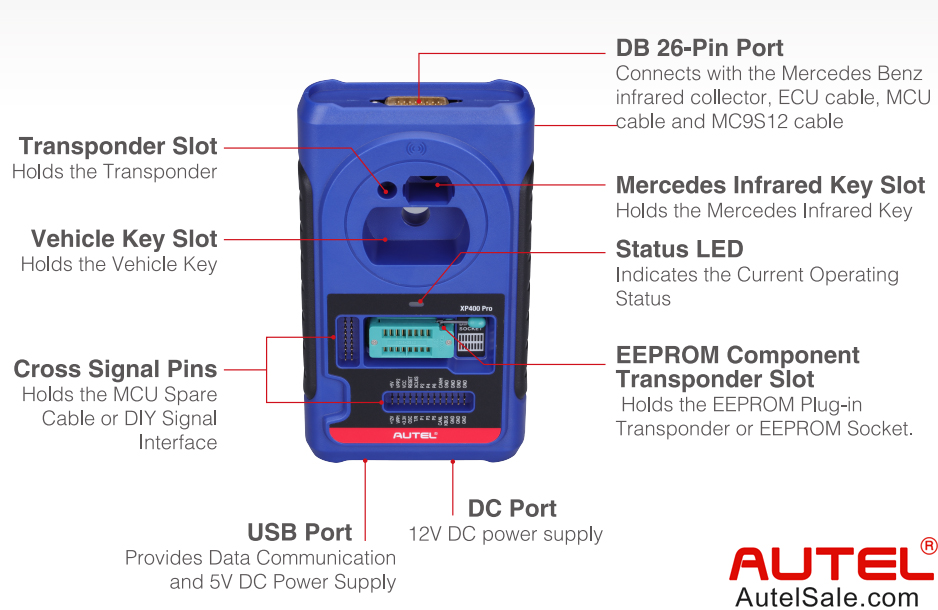
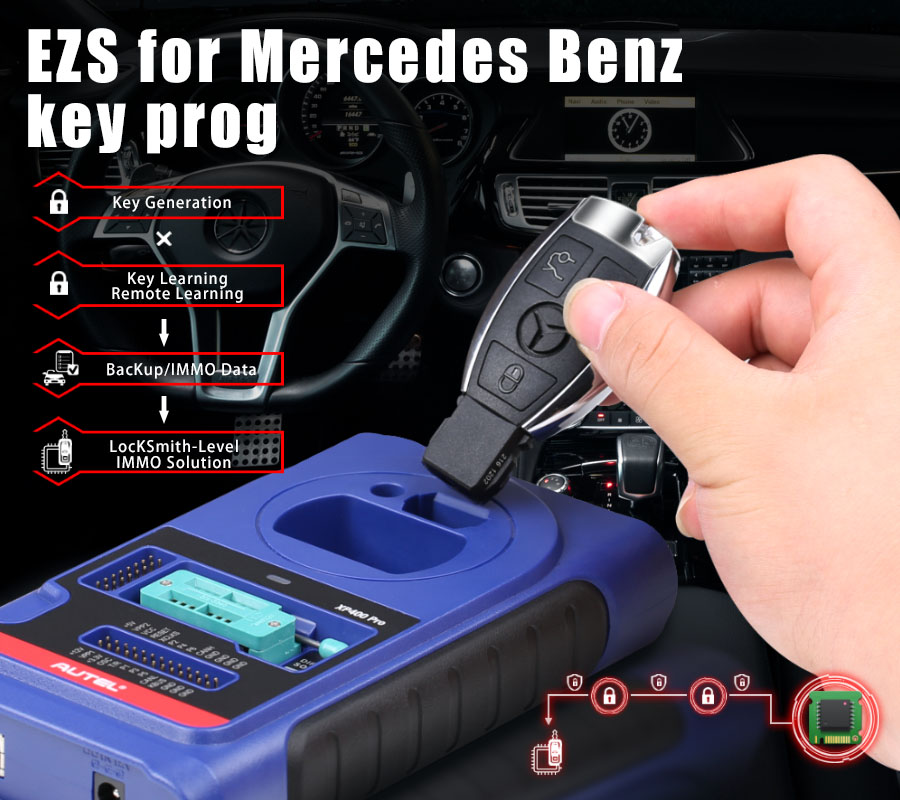

IMMO Display:


MaxiIM IM508 Advanced 22 Maintence Service

MaxiIM IM508 OBDII Operations

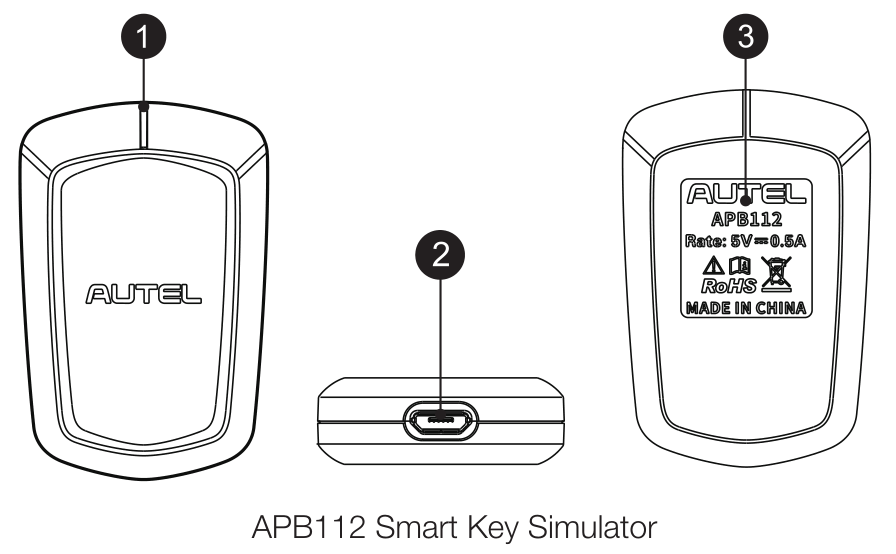
1. Status Indicator - Indicates The Current Status
1) Lights Solid Blue - the power supply is working properly and in default state;
2) Falshes Green - the data interaction status;
3) Flashes Red - the status of upgrading;
4) Lights Solid Red - the boot status
2. USB Interface - Provides power and data communication
3. Product Information
Getting Started
Important:
Before operating or maintaining this unit, please read these instrucstions carefully, pay extra attention to the safety warnings and precautions. Use this unit correctly and properly. Failure to do so may cause damage and/ or personal injury and will void the product warranty
1. Connect the APB112 smart key simulator to Autel Diagnostic Device using the supplied USD cable
2. After connection, the status indicator lights solid blue, indicating that the APB112 smart key simulator is working properly and then automatically communicates with the diagnostic device.
3. The APB112 smart key simulator application is automatically upgraded on Autel diagnostic device according to the selected vehicle system function
4. Place the smart key simulator close to the ignition coil for data collection, which is used for decoding the chip. After decoding, the original car chip data can be copied.
5. The emulator key chip can generate various types of key chips with subsequent upgrades according to requirements.
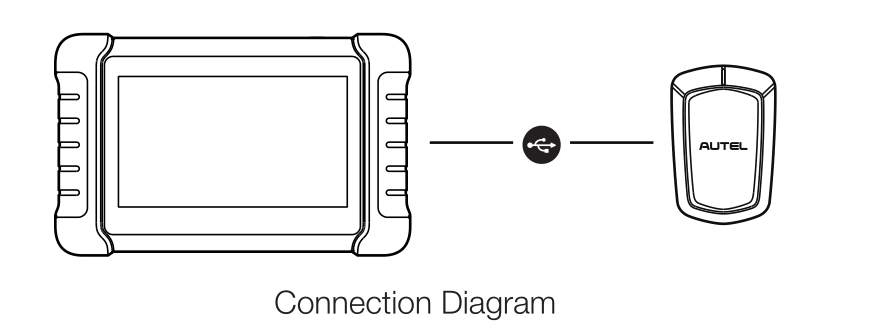
Precautions:
1. the APB112 Smart Key Simulator needs to be used together with the Autel Diagnostic Device.
2. Do Not disconnect the USB Cable when use
Optional parts & accessories
















