100% Original Autel MaxiDiag MD806 as MD802 Elite OBD2 Scanner Car Code Reader 4 System Diagnostic Tool

2Years Free Update: IM608 II, IM608 Pro, Elite II Pro, Ultra Lite / S, MP808S, MP808Z-TS, MP808BT PRO, D1, D1 Lite, IM1, IM2, D1 MAX, D1 Pro, EvoScan Ultra.
US/UK/EU Free Shipping, No Tax
Contact us:
Whatsapp:+86-13559259264
Product Description
100% Original Autel MaxiDiag MD806 as MD802 Elite OBD2 Scanner Car Code Reader 4 System Diagnostic Tool
Top 5 Reasons to Get MaxiDiag MD806:
1. MD806 Comprehensive OBDII Service Functions
2. 4 System Supports 6 Special Functions: BMS, DPF, SAS, EPB, Oil Reset, Odometer.
3. Autoscan diagnostic function
4. Maxidiag MD806 Support Wide Vehicle Coverage
5. Multi-language:
Englsih, French, German, Spanish, Portuguese, Swedish, Italian, New Zealand, Polish, Swedish, Russian, Traditional Chinese, Japanese.

Autel MaxiDiag MD806 Description:
The new MaxiDiag MD806 is built to take your diagnostic experience to a whole new level. With advanced diagnostic capabilities, this diagnostic tool allows you to complete more repair works on Engine, Transmission, Anti-lock Brake System and Supplementary Restraint System quickly and easily, thus your safety can be guaranteed.Loaded with oil service reset, battery registration and reset, parking brake pad relearn after replacement, steering angle sensor relearn and diesel particulate filter regeneration functions, MD806 four system can access Engine, Transmission, ABS, and Airbag (SRS) systems for the best diagnosis operations. With all that enclosed in a 4-inch hand-held device, there is no better multi-functional scan tool on the market.
Autel MaxiDiag MD806 Features:

1. MD806 Comprehensive OBDII Service Functions
Autel Maxidiag MD806 four systems diagnoses for providing ideal solutions. With advanced diagnostic capabilities, this diagnostic tool allows you to complete more repair works on Engine, Transmission, Anti-lock Brake System (ABS) and Supplementary Restraint System (SRS) quickly and easily, thus your safety can be guaranteed.
Reading DTCs -MD806 Allows reading diagnostic trouble codes from the vehicle's control systems to locate problem areas, and offer possible solutions;
Clear DTCs - MD806 Allows erasing the fault codes easily after certain repair works have been finished, and then the warning light will be turned off automatically;
Live Data Stream - MD806 Allows retrieving real-time live data stream of the four systems and you can change the displayed modes in text, waveform graph, and also digital;
ECU information - MD806 Allows viewing ECU information of tested control units including unit type, version number, and other specifications, turns off ECU brake warning light
Perform O2 monitor, on-board monitor, I/M readiness and component testing.
Print diagnostic reports via PC connection.
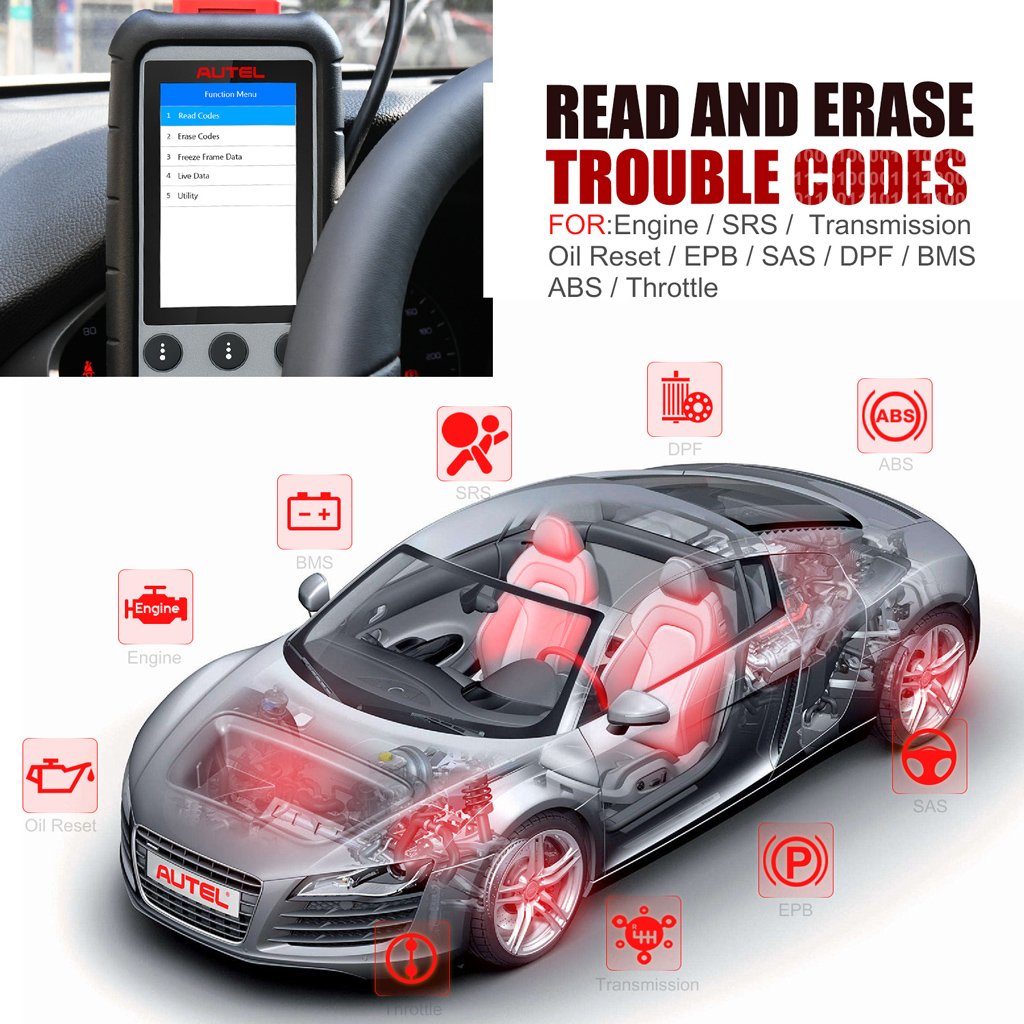
2. MaxiDiag MD806 4 System Supports 6 Special Functions
BMS - MD806 supports battery registration and reset,
DPF - Diesel particulate service including forced regeneration.
SAS - Reset steering angle sensor (SAS) functionality,
EPB - Relearn parking brake pad after replacement
Oil Reset - When the oil change operation is completed, using this car scanner to rest the system is needed so it can calculate when the next oil change is required.
Odometer - Reset service mileage and service intervals

3. Autel MaxiDiag MD806 support Auto-Scan

4. Autel Maxidiag MD806 Support Wide Vehicle Coverage
Autel MD806 supports Global OBD II coverage for U.S. domestic, Asian and European makes and models. All OBD II protocols, all 10 test modes and enhanced OBD II mode 6 support.
Autel MD806 Oil Reset Service Coverage:
Asian For Acura, Honda, Hyundai, Infiniti, Isuzu, Kia, Lexus, Mazda, Mitsubishi, Nissan, Scion, Toyota, AU Holden
European For Audi, Abarth, Alfa, BMW, Bentley, Benz, Bugatti, Citroen, Dacia, Fiat, Jaguar, Lancia, LandRover, MINI, Maybach, Opel, Peugeot, Porsche, Renault,Saab, Seat, Skoda, Smart, Sprinter, Vauxhall, Volkswagen, Volvo
USA For Chrysler, Ford, GM
Autel MD806 EPB Service Coverage:
Asian For Acura, Honda, Hyundai, Infiniti, Kia, Lexus, Nissan, Scion, Toyota
European For Audi, BMW, Bentley, Benz, Bugatti, Citroen, EU Ford, Jaguar, LandRover, MINI, Maybach, Opel, Peugeot, Porsche, Renault, Seat, Skoda, Vauxhall, Volkswagen, Volvo
USA For Chrysler, Ford
Autel MD806 SAS Service Coverage:
Asian For Acura, Honda, Hyundai, Infiniti, Kia, Lexus,Mitsubishi, Nissan, Scion, Subaru, Suzuki, Toyota, AU Holden
European For Audi, Abarth, Alfa, BMW, Bentley, Benz, Bugatti, Citroen, Dacia, EU Ford, Fiat, Jaguar, Lancia, LandRover, MINI, Maybach, Opel, Peugeot, Renault, Seat, Skoda, Vauxhall, Volkswagen, Volvo
USA For Chrysler, Ford, GM
Autel MD806 DPF Service Coverage:
Asian For Acura, Honda, Hyundai, Infiniti, Kia, Lexus, Mazda, Mitsubishi, Nissan, Scion, Toyota
European For Audi, Abarth, Alfa, BMW, Bentley, Benz, Bugatti, Citroen, EU Ford, Fiat, Jaguar, Lancia, LandRover, MINI, Opel, Peugeot, Renault, Seat, Skoda, Sprinter, Vauxhall, Volkswagen, Volvo
USA For Chrysler, Ford, GM
Autel MD806 BMS Service Coverage:
Asian For Infiniti, Lexus, Mitsubishi, Nissan, Scion, Toyota
European For Audi, BMW, Bentley, Bugatti, Citroen, Jaguar, LandRover, MINI, Peugeot, Porsche, Seat, Skoda, Volkswagen, Volvo
USA For Ford
Autel MD806 Throttle Service Coverage:
Asian For Acura, Daewoo, HONDA, Hyundai, Infiniti, Kia, Lexus, Mazda, Mitsubishi, Nissan, Scion, Toyota, AU Holden
European For Audi, Abarth, Alfa, Bentley, Bugatti, Citroen, Dacia, Fiat, EU Ford, Jaguar, Lancia, LandRover, Opel, Peugeot, Porsche, Renault, Saab, Seat, Skoda, Vauxhall, Volkswagen
USA For Chrysler, Dodge, Ford, GM, Jeep
Autel MaxiDIAG MD806 Specification:
Processor: ® Thumb® Processor running at up to 400 MHz
Memory: 32MB, 166 MHz
Display: 4.0 inch LCD with 800x480 resolution
Connectivity: Mini USB: 2.0; Micro SD Card (16GB)
Power Consumption: 1.7 W
Operating Temperature: -10°C to 60°C (14°F to 140°F)
Storage Temperature: -20°C to 70°C (-4°F to 158°F)
Operating Humidity: 5% - 95% non-condensing
Housing: Strong plastic housing with protective rubber boot
Dimensions: 202 mm x 92 mm x 35 mm (8.35” x 3.62” x 1.4”)
Weight: 313 g (0.69 lb.)
Autel MaxiDiag MD806 Package List:
1pc x md806 Main Unit
1pc x User Manual
1pc x OBD II Cable
1pc x USB Cable
1pc x Micro SD Card
1pc x Quick Guide
1pc x Carry Case

2024 Autel Software Subscription Mega Sale
Two Years Free Update: for IM608 II, IM608 Pro, Elite II Pro, Elite II, Ultra Lite, Ultra Lite S, MP808S, MP808Z-TS, MP808BT PRO, OTOFIX D1, OTOFIX D1 Lite, OTOFIX IM1, OTOFIX IM2, OTOFIX D1 MAX, OTOFIX D1 Pro, OTOFIX EvoScan Ultra.
Autel Maxicom MK908 PRO II US UK EU Ship
Autel FAQ FB
Contact information:
Whatsapp: 86-13559259264
Email: sales@Autelsale.com
Skype: Sales@AutelSale.com
If you have any problems, please do not hesitate to contact us. We respond to our email on 7/24.
Tech Support
Autel frequently releases software updates that you can download. The Update feature makes it very easy to determine and get exactly what you need.
There are two ways to update your tool.
1. Remove the Micro SD card from the device and connect it with a Windows-based computer for updating.
2. Connect your tool with a Windows-based computer using the supplied USB cable and select Update on the Main Menu to enter Update Mode.
The update procedures for the above two update methods are the same. Follow the update procedure to finish updating.
1. Download the Maxi PC Suite from www.autel.com and install on your Windows-based PC.
2. Run the Maxi PC Suite. Wait for the Log In window to pop up.
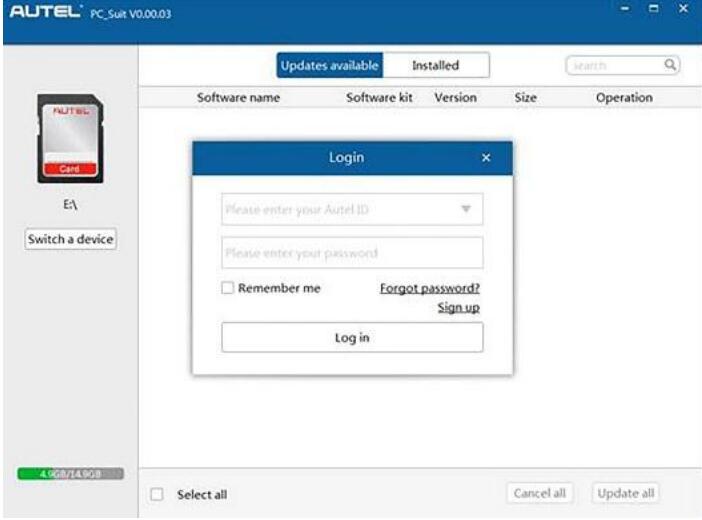
3. Enter your Autel ID and password and wait for the Update window to display. If you forget your password, you may click the [Forget Password?] to link to our website and find your password back. Or you may click Sign up to create an Autel ID to continue.
4. Select the product type and serial number, click OK to continue.
5. In the Update window, select the items you want to install. Usually, you should install all available updates.
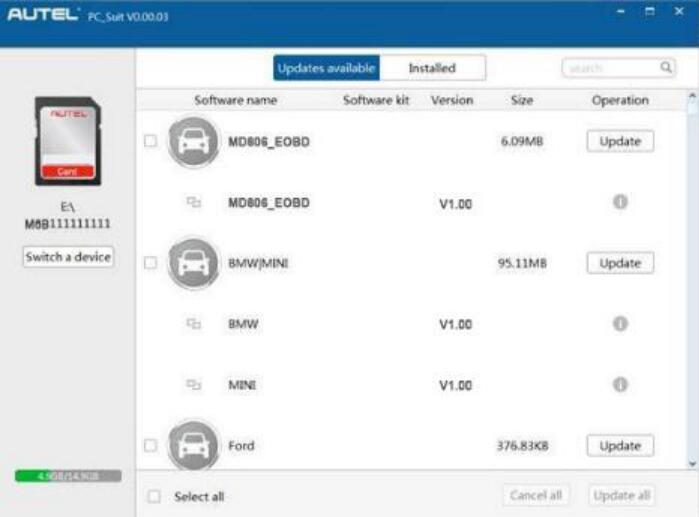
Generally, there are two ways to update programs:
Batch Update
1. Select the programs that you would update by clicking on the check boxes next to those items. Then click the Update All button on the right bottom of screen. Click the Clear All button will reselect the items you want to update.
2. Or, click on the Select All checkbox on the left bottom of screen and all updatable items will be selected automatically. Then click the Update All button on the right side of screen.
3. When the downloading is completed, the downloaded programs will be installed automatically. The new version will replace the old version.
Single Update
1. Find out the desired updating item and click the Update button in the same line.
2. When the downloading is completed, the downloaded program will be installed automatically. The new version will replace the old version.
View or Delete Programs
To view the list of installed programs or to delete an installed program, please follow these steps:
1. Click on the Installed tag entry and the page will show the list of programs installed.
2. Select the program(s) that you would delete
Batch delete:
Select the programs that you would delete by clicking on the check boxes to the left of those items. Then click the Uninstall All button on the right bottom of screen. Single delete: Click the Uninstall button in the line of your would-be-deleted program.
3. A window asking "Are you sure to delete the software?" will pop up for your confirmation.
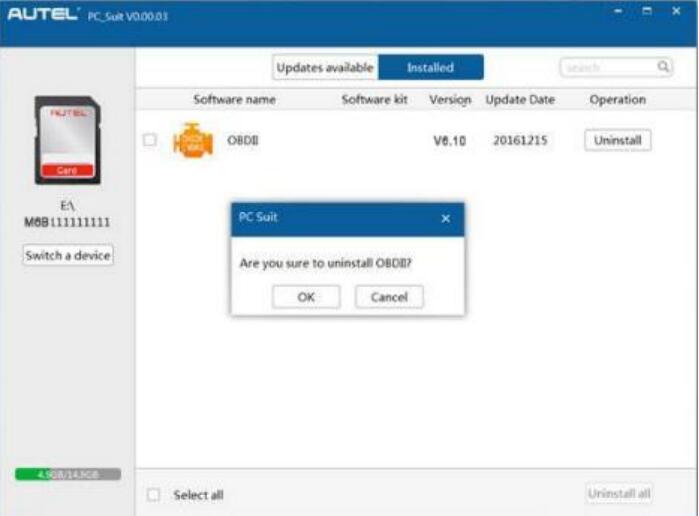
Click on OK to delete the program(s) selected, or on Cancel to quit the action.
The deleted program will automatically add to the end of program list in the Update page in case you would like to install again.
In the search box on the right top corner of the screen, you can enter any words to search the software you desired, and this function works for both Update Available column and Installed column.
Print Data
The Print Data function allows printing out DTC data recorded by the service tool by connecting the scan tool to a Windows-based PC or laptop with the USB cable supplied.
1. Download the Maxi PC Suite from www.autel.com and install. You can use a Windows-based computer to download suitable versions from the website and proceed.
2. Connect the scanner to computer with the USB cable supplied.
3. Run Autel Printer software on computer.
4. Select Playback function in Main Screen of the tool. In data menu screen, use the UP/DOWN scroll button to select the data you want to print. Wait for the reviewing window to display, and then select Print function. The selected file will be uploaded to your computer.
5. The Printer will display as below.
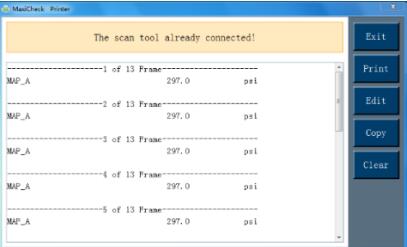
6. The selected data will display on the textbox. Select the appropriate function key on the right to execute one of the following operations:
Print – print all data in the textbox to a printer connected to your computer.
Edit – display an editable NOTEPAD window with recorded data.
Copy – copy data in the textbox to the clipboard.
Clear – delete data in the textbox.
Exit – quit the operation.
NOTE The print function is not available on Mac for the present.

















