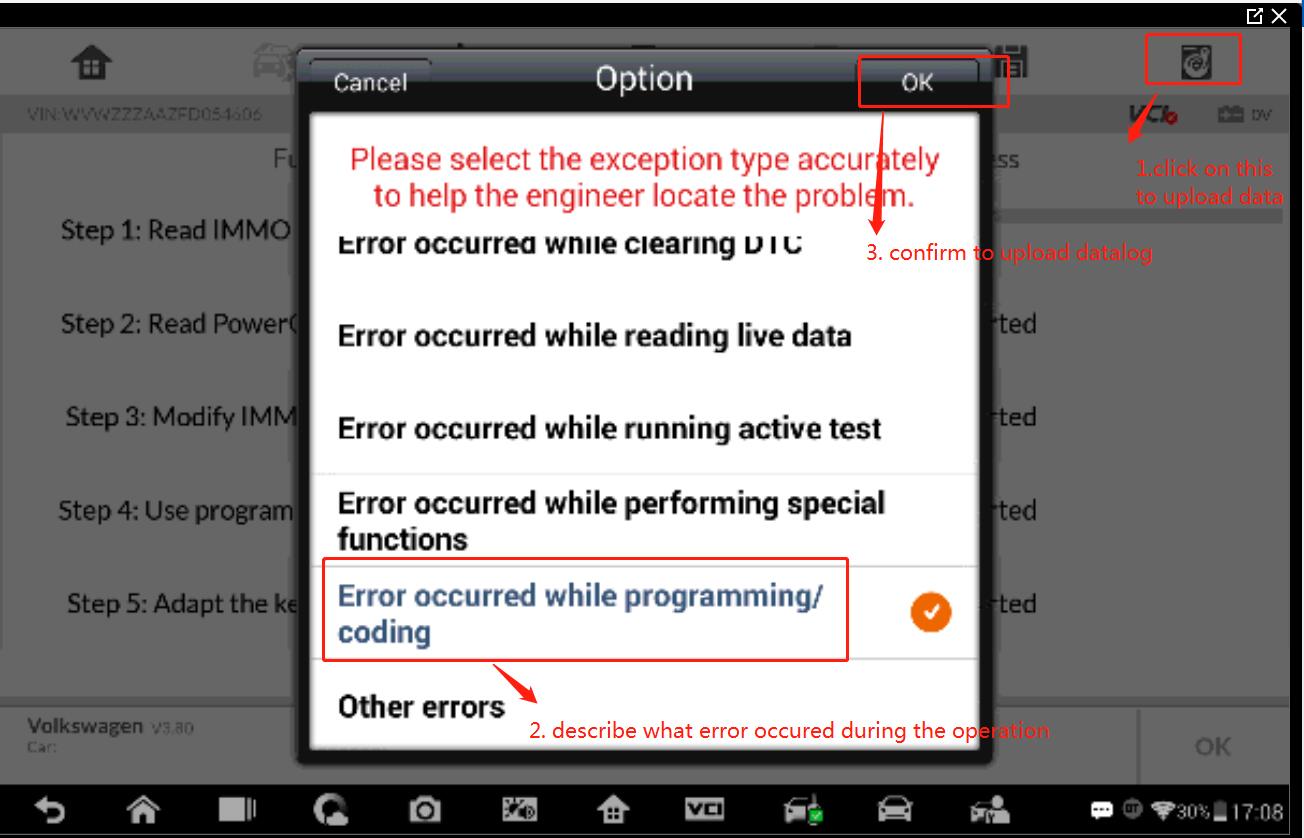How to Upload Data Log for Autel Tools?
How to Upload Data Log for Autel Tools?
When error occured with Autel tools, you can firstly upload data log as the following steps in the picture, so the Autel Technician can have a check:For example, for IM608 IMMO function, if error occured:
Please select the exception type accurately to help the engineer to locate the problem.
1. click upper right corner on this menu to upload data
2. "Error occured while programming/coding"describe what error occured during the operation.
3. Click "OK"-Confirm to upload datalog
DONE~!
For Video, you can check How To Send Datalog after Disconnecting from The Vehicle and Performing Function Failure?