How to Update After You Get ID and Password for The Update Service?
How to Update After You Get ID and Password for The Update Service?
How to Update After You Get ID and Password for The Update Service?After you get the Activation ID and Password (Activation Code), please do as the following steps, then the update will be ok.
1. Sign in to your Autel account on Autel official website (www.autel.com)
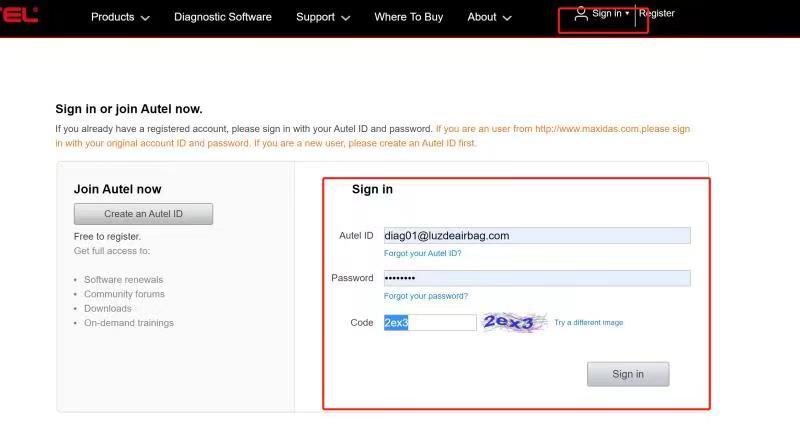
2. Select Redeem on the left
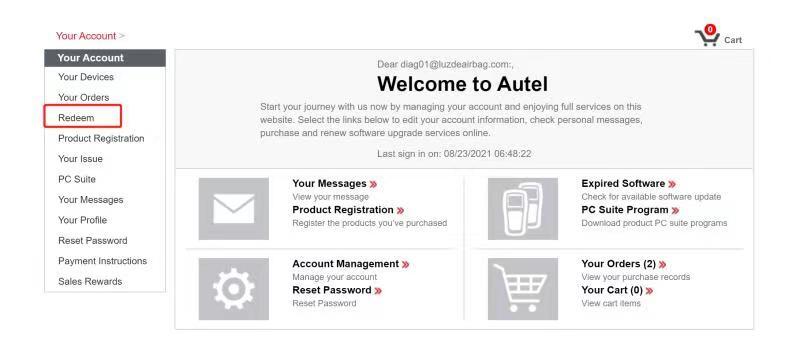
3. Select the product
4. Peel off table & enter Activation Code
5. Press OK Button to confirm
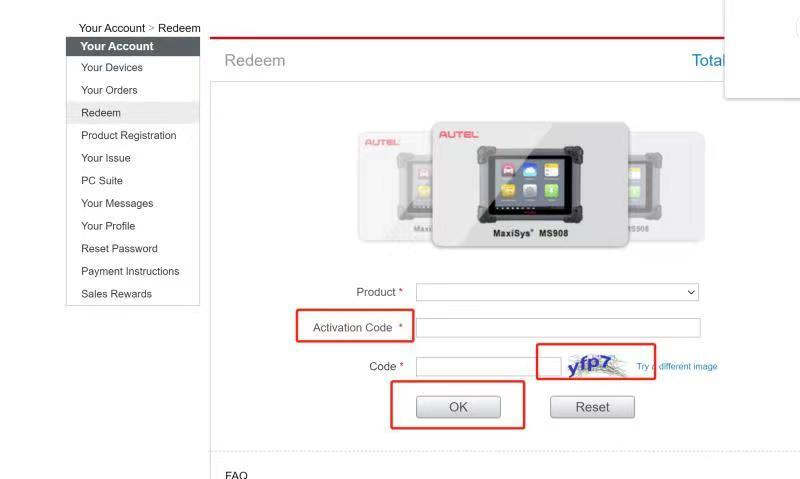
After it is ok, it will show as "Redeem Successfully". If it show us code has been used, you can also check on the device free update period to confirm as following:
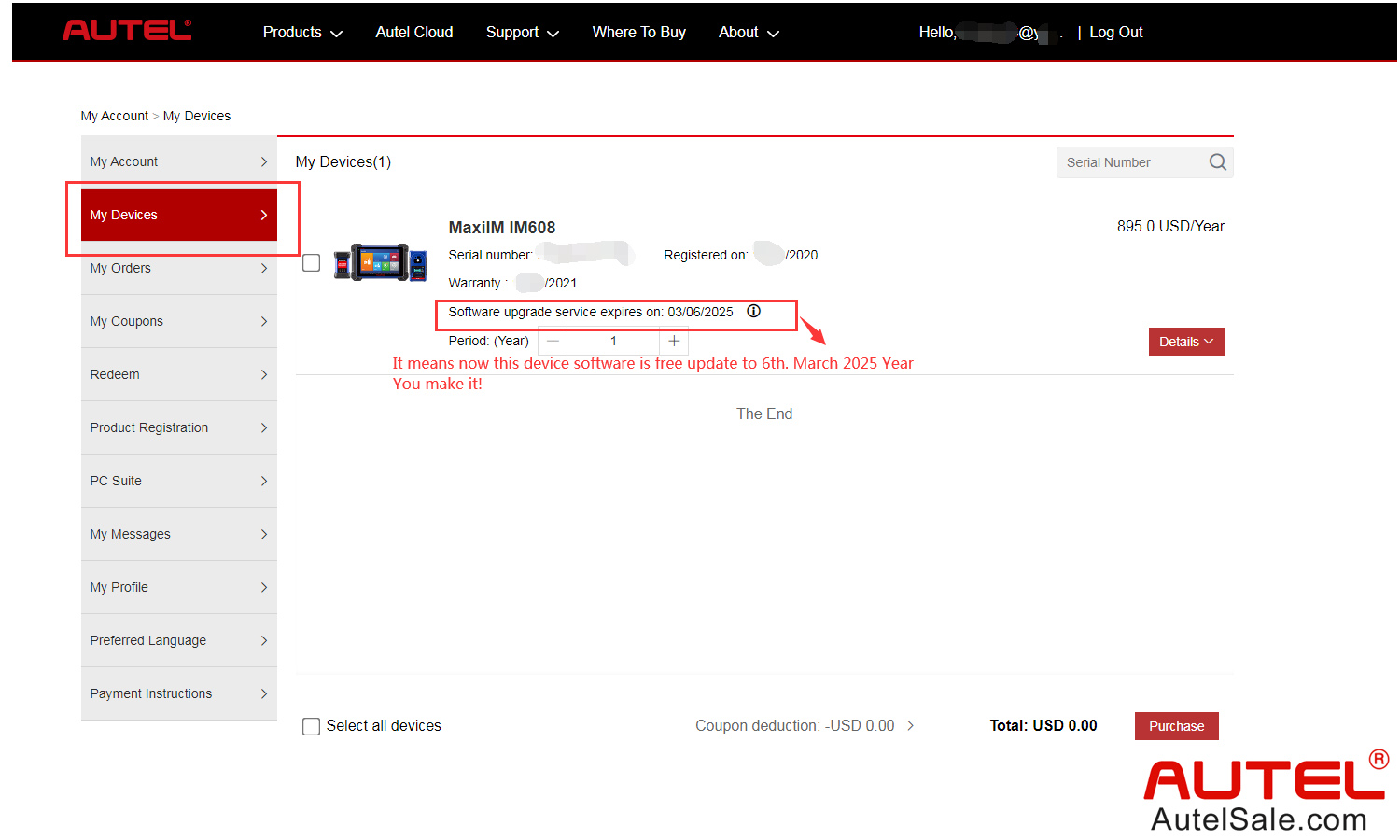
Customer Feedback:
How to Update on Tablet?
https://www.youtube.com/watch?v=JfHlzp8Q8_A
After the update service is ok, you can update software as before:
https://www.youtube.com/watch?v=-qkQYy4DsAs
FAQ
Q: Why Need Update? Will it useless without update?
A: You can check the following news as reference:
What Does Having An Autel Tablet Active Subscription Mean And What Doesn't It Mean?
Keep Your Shop Cruising Without Speed Bumps - Stay Current With The Latest Autel Software
Autel One Year Software Subscription
Contact:
Whatsapp:+86-13559259264 / +1 973-490-4880
E-mail: sales@AutelSale.com