How to Sync BMW E91 CAS3/CAS3+ DME with Autel KM100?
How to Sync BMW E91 CAS3/CAS3+ DME with Autel KM100?
How to Sync BMW E91 CAS3/CAS3+ DME with Autel KM100?Today I'm gonna show how to synchronize BMW 3 series E91 CAS3/CAS3+ DME with Autel KM100 Key Programmer.
Plug Autel KM100E into car OBD.
IMMO >> BMW >> Manual selection >> 3 Series >> 2004/02–2012/05 E91 >> Yes >> Control unit >> CAS3/CAS3+ Immobilizer >> Sync operation >> Sync DME
Note:
1. Do not perform this function when all keys of the vehicle are lost.
2. When the vehicle cannot be started normally after key adding via OBD, perform this function to synchronize the DME with the CAS.
Press "OK".
Operation completed.
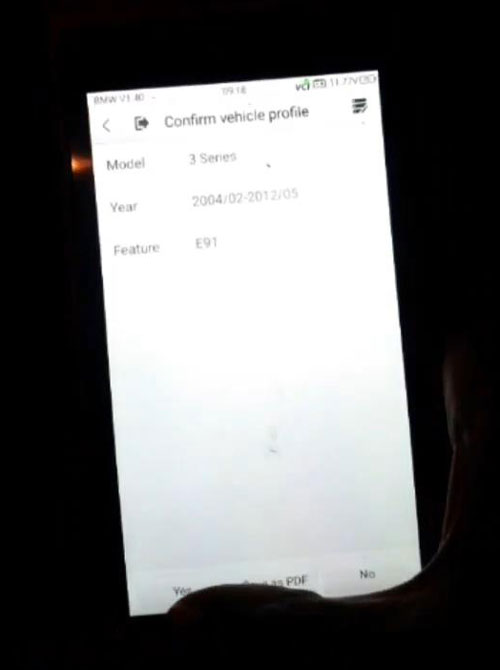
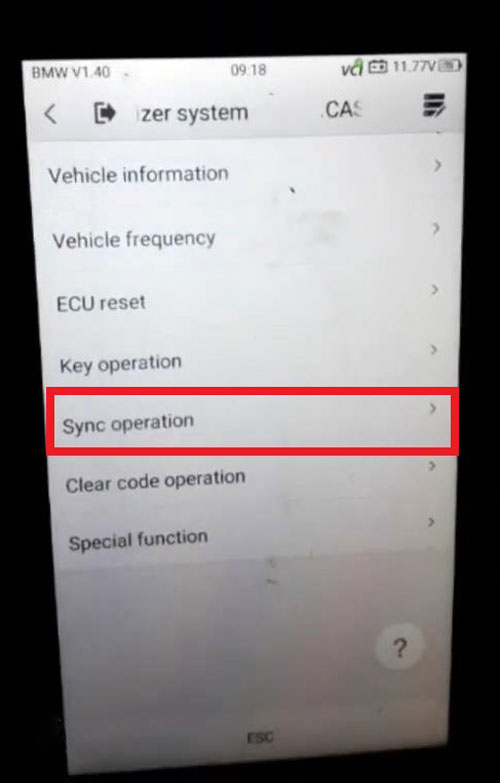
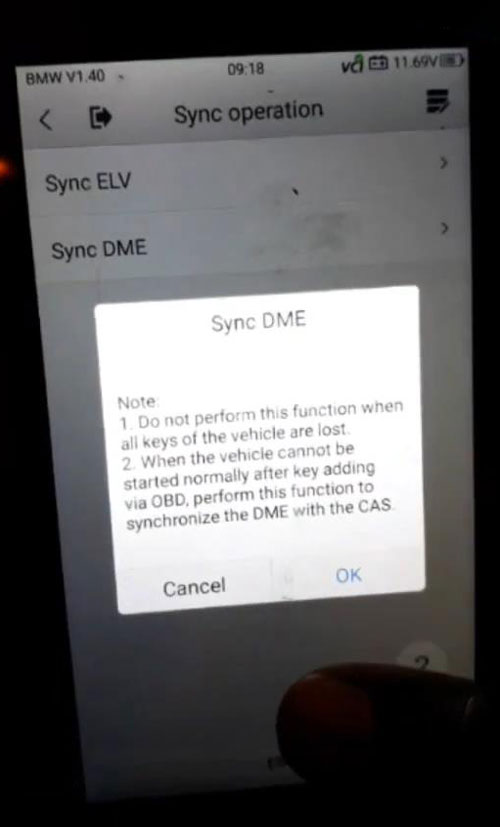
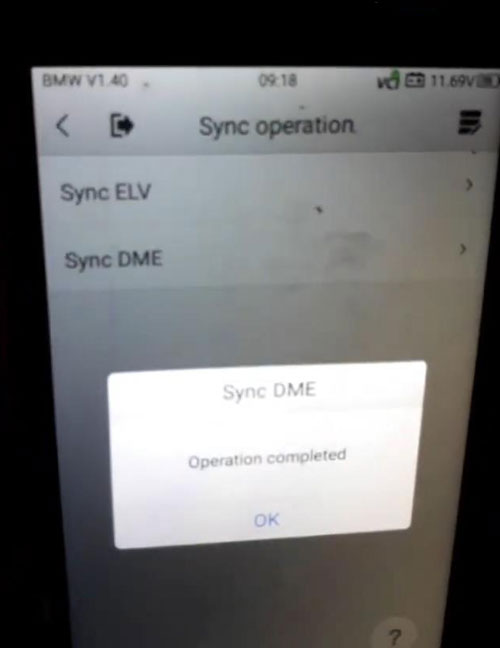
Contact Info:
Email: Sales@AutelSale.com
Whatsapp:+86-13559259264 / +1 973-490-4880