Autel MaxiSys Elite II Pro and Elite II Comparison List
Matched product:
Flash Sale Ship from US 2Years Free Update Multi-language 2024 Autel MaxiSys Elite II Pro 9.7'' Android 10 Diagnostic Tablet with MaxiFlash VCI DoIP & CAN FD Upgraded of Elite II
Latest price:US$2,399.00US$2,039.0015% off
- Item No. SP448
- Free Shipping
2024 Autel Maxisys Elite II Pro is the latest version of the Maxisys Elite series, which upgraded from Autel Maxisys Elite II. It improves hardware and software, Android 10 and comes with MaxiFlash VCI, Adds more expansion functions, replaces the existing software/ firmware in the ECUs, programs new ECUs for BMW and Benz, oscilloscope, GPS, supports WiFi Printing, etc.
Autel MaxiSys Elite II Pro and Elite II Comparison List
| Autel MaxiSYS | MaxiSys Elite II Pro | MaxiSys Elite II | ||
| HardWare | Colour | Grey | Grey | |
| Processor | Octa-core Processor | Octa-core Processor | ||
| Operating System | Android 10.0 | Android 7.0 | ||
| RAM | 4GB | 4GB | ||
| ROM | 128 GB | 128 GB | ||
| Screen | 9.7 inches | 9.7 inches | ||
| Resolution | 1536*2048 | 1536*2048 | ||
| Wi-Fi | Wi-Fi (802.11 a/b/g/n/ac) | Wi-Fi (802.11 a/b/g/n/ac) | ||
| BT | BT V5.0 + BR/EDR | BT V5.0 + BR/EDR | ||
| USB | USB 2.0:(2 USB HOST Type A, 1 USB mini device) | USB 2.0:(2 USB HOST Type A, 1 USB mini device) | ||
| HDMI | √ | √ | ||
| SD Card | √ | × | ||
| DB16 DLC | × | × | ||
| Headphone plug | √ | √ | ||
| Microphone | √ | √ | ||
| Speaker | √ | √ | ||
| GPS | √ | √ | ||
| Light-sensitive | √ | √ | ||
| Button | One Power Button | One Power Button | ||
| Battery | 3.7V 11000 mAh | 3.7V 15400mAh | ||
| Camera | Rear: 16 Megapixel, AF with Flashlight | Rear:16 Megapixel, Autofocus with Flashlight Front:5 Megapixel |
||
| VCI | MaxiFlash VCI | Flash Elite | ||
| Connection | BT/USB | BT/USB | ||
| Software | Auto VIN | All Vehicles | √ | √ |
| Read / Erase Codes | All Vehicles | √ | √ | |
| Live Data | All Vehicles | √ | √ | |
| View Freeze Frame | All Vehicles | √ | √ | |
| Read ECU | All Vehicles | √ | √ | |
| Active Test | All Vehicles | √ | √ | |
| Service Functions | All Vehicles | √ (36 Services) | √ (36 Services) | |
| Special Functions | All Vehicles | All System Special Functions | All System Special Functions | |
| Online Coding | All Vehicles | For Benz, BMW, MINI, VW, Audi, Nissan, Infiniti, Nissan GT-R, Renault, Maybach, Hyundai, Kia, Peugeot, Citroen, DS, Porsche, SGMW | For Benz, BMW, MINI, VW, Audi, Nissan, Infiniti, Nissan GT-R, Renault, Maybach, Hyundai, Kia, Peugeot, Citroen, DS, Porsche, SGMW | |
| Offline Coding | Partly of the Vehicles | For Nissan, Infiniti, Nissan GT-R, Toyota, Lexus, Scion, Daihatsu, Benz, Maybach, LandRover, Jaguar, Subaru, Ford, Mazda, Hyundai, Kia, Chrysler, Audi, VW, Skoda, Bentley, Bugatti, Lamborghini, LT4, Seat, VW_CV, Man_LD, Peugeot, Citroen, DS_EU, Opel, Vauxhall, Porsche, Mitsubishi | For Nissan, Infiniti, Nissan GT-R, Toyota, Lexus, Scion, Daihatsu, Benz, Maybach, LandRover, Jaguar, Subaru, Ford, Mazda, Hyundai, Kia, Chrysler, Audi, VW, Skoda, Bentley, Bugatti, Lamborghini, LT4, Seat, VW_CV, Man_LD, Peugeot, Citroen, DS_EU, Opel, Vauxhall, Porsche, Mitsubishi | |
| Hidden Funtions | Partly of the Vehicles | For Benz, Audi, VW, Skoda, BMW, MINI, Toyota, Lexus, Scion, Nissan, Infiniti, NissanGT-R | For Benz, Audi, VW, Skoda, BMW, MINI, Toyota, Lexus, Scion, Nissan, Infiniti, NissanGT-R | |
| Guided Functions | Partly of the Vehicles | For Benz, Audi, VW, Skoda, BMW, MINI, Bentley, Seat, VW_CV, Man_LD | For Benz, Audi, VW, Skoda, BMW, MINI, Bentley, Seat, VW_CV, Man_LD | |
| Programmable Module Installation | Partly of the Vehicles | For Ford, Mazda | For Ford, Mazda | |
| Personalization | Partly of the Vehicles | For LandRover, Jaguar | For LandRover, Jaguar | |
| Online Programming | Partly of the Vehicles | For Benz, Maybach, BMW, MINI | For Benz, Maybach, BMW, MINI | |
| Cloud Services | Remote Expert | × | × | |
| Report Manager | √ | √ | ||
| Other Functions | Pre&Post Scan | √ | √ | |
| SCAN VIN | √ | √ | ||
| SCAN License | √ | √ | ||
| Remote Desk | √ | √ | ||
| D-PDU/ RP1210 |
√ | √ | ||
| DoIP | √ | √ (Need Adapter) | ||
| CANFD | √ | √ (Need Adapter) | ||
| Extended Functions | TPMS Functions (Programe Sensor, Activate Sensor etc.) | × | × | |
| oscilloscope | √ (Additional) | √ (Additional) | ||
| Videoscope | √ (Additional) | √ (Additional) | ||
| Four-wheel Quick Test | × | × | ||
| ADAS | × | × | ||
| Four Wheels Full Version | × | × | ||
| Battery Pack Detection | × | × | ||
| Battery Test | √ (Additional) | √ (Additional) | ||
| Battery Registeration | × | × | ||
| Multimeter | × | × | ||
| IMMO | × | × | ||
| Wi-Fi Print | √ | √ |
Autel Elite II Pro Display:
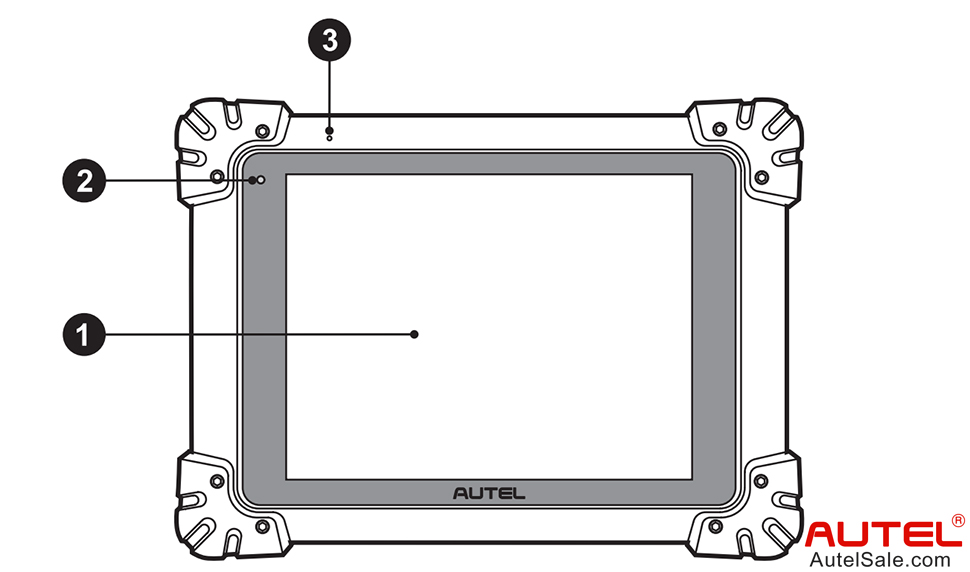
1. 9.7-inch LED Capacitive Touchscreen
2. Ambient Light Sensor一detects ambient brightness
3. Microphone
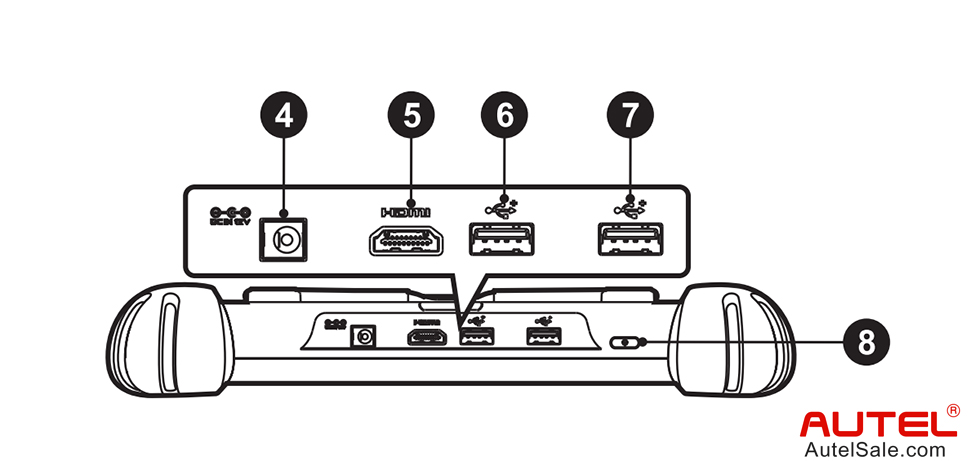
4. DC Power Supply Input Port
5. HDMI Port
6. USB Port
7. USB Port
8. Power/L ock Button - long press to turn on/off the tablet, or tap to lock the screen
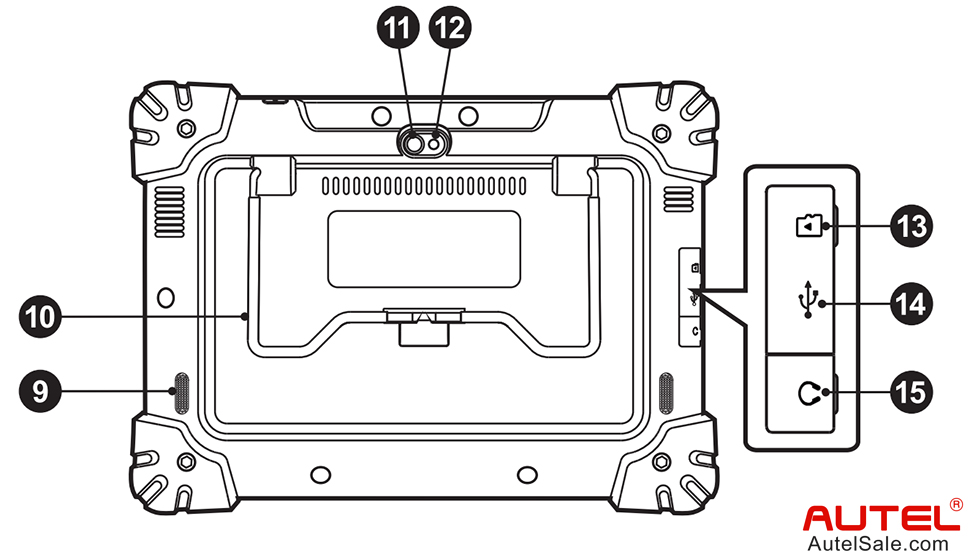
9. Speaker
10. Collapsible Stand - - extends from the back to allow
hands-free viewing of the tablet
11. Rear Camera
12. Camera Flash
13. Mini SD Card Slot
14. Mini USB Port
15. Headphone Jack
MaxiFlash VCI Display
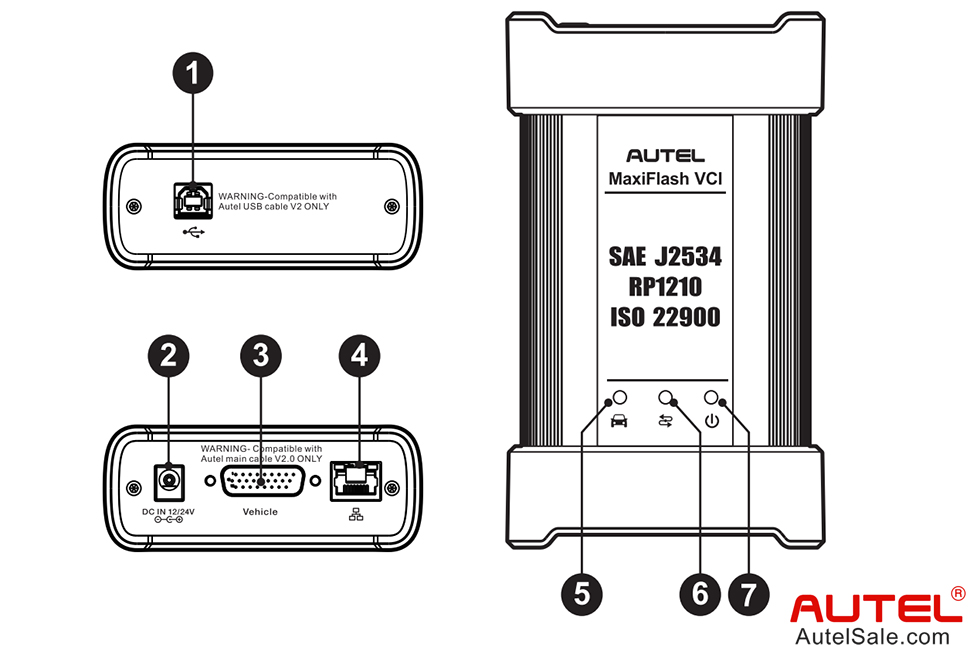
1. USB Port
2. DC Power Supply Input Port
3. Vehicle Data Connector
4. Ethernet Port
5. Vehicle LED - flashes green when communicating with the vehicle
6. Connection LED- refer to Table 1-1 Connection LED
7. Power L ED - refer to Table 1-2 Power LED
How to Get Your Autel Elite II PRO Started?
Note: The MaxiFlash VCl is compatible with Autel main cable V2.0 and USB cable V2 only.
1. Connect the main cable V2.0 to the Vehicle Data Connector on the VCI unit, and tighten the thumb screws.
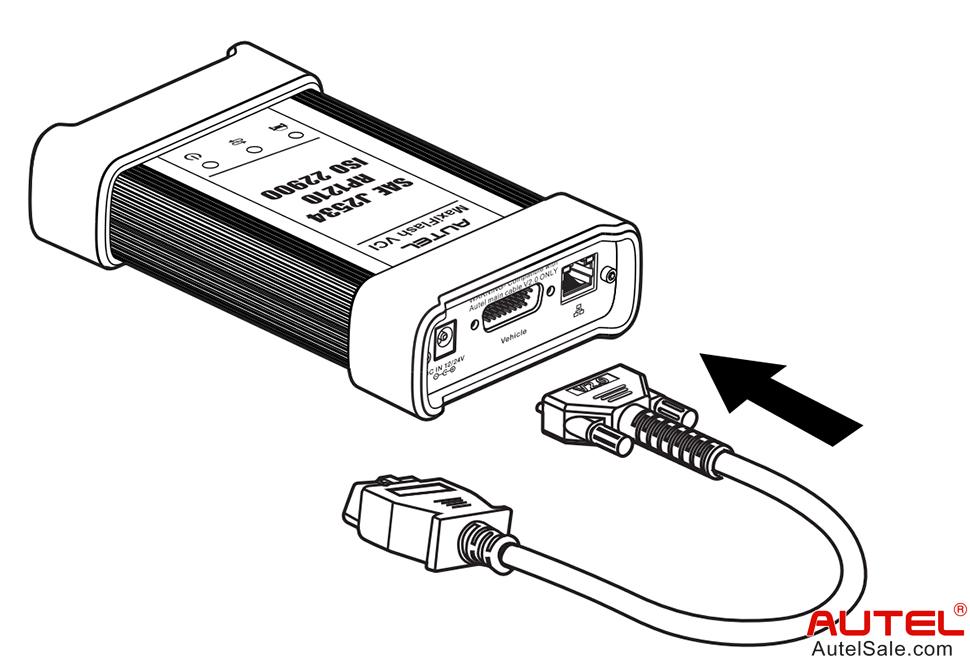
2. Connect the cable's 16-pin adapter to the vehicle's DLC, which is generally located under the vehicle dash.
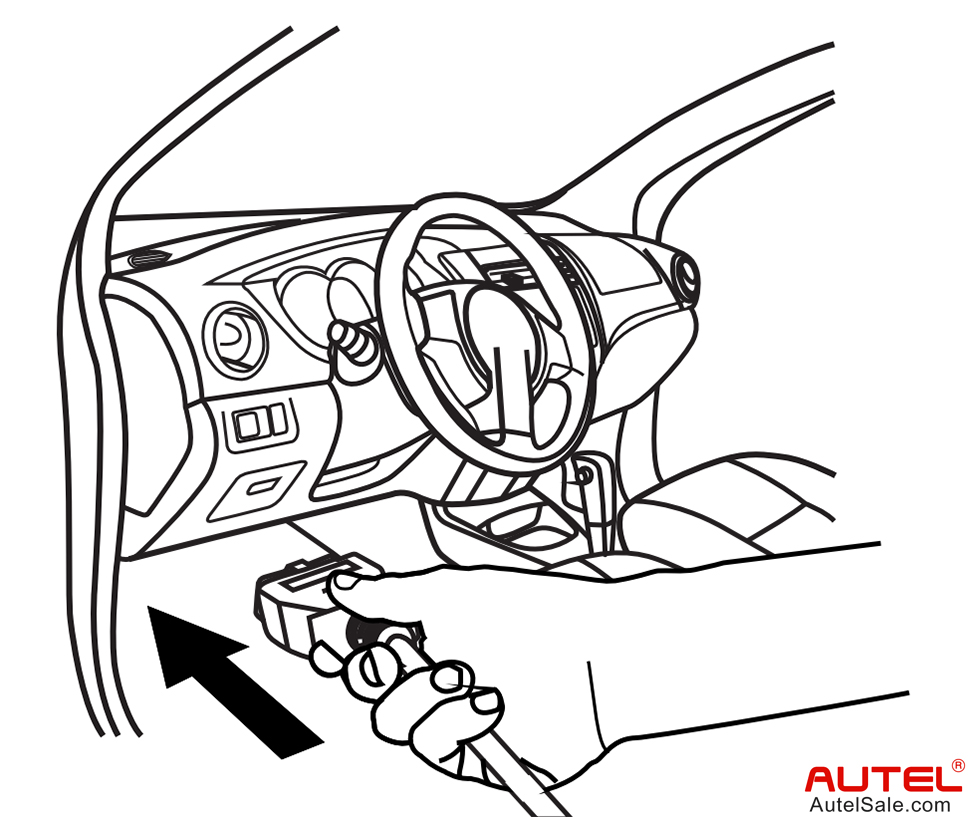
3. Power up the tablet. Ensure the tablet has a charged battery or is connected to the supplied DC power supply.
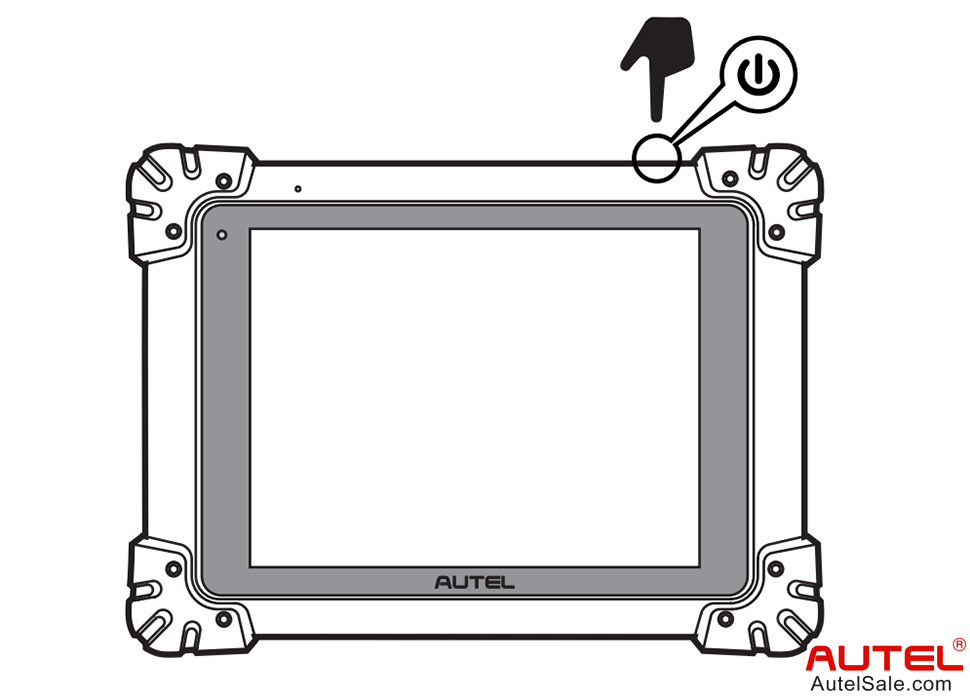
4. Connect the tablet with the VCI via Bluetooth or USB cable. Use only the USB cable connection when programming.
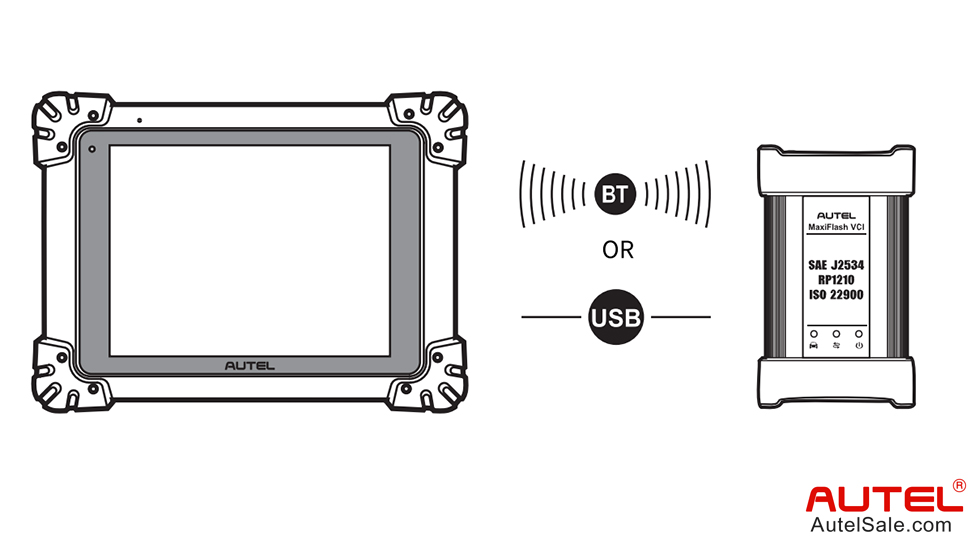
5. When the VCI device is properly connected to the vehicle and the tablet, the VCI status button on the bottom tool bar of the screen shows a green badge, indicating the platform is ready to start vehicle diagnosis.
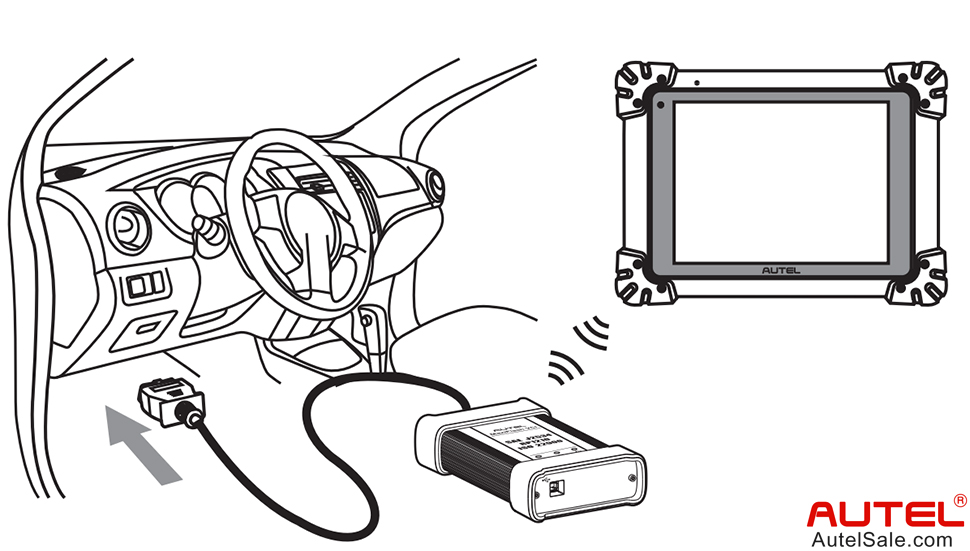
Connection LED Description
| LED | Colour | Description |
| Connection | Green | Lights solid green when connected to the tablet via the USB cable. |
| Blue | Lights solid blue when connected via Bluetooth. |
Power LED Description
| LED | Colour | Description |
| Power | Yellow | Lights yellow automatically at power-up when VCI is self-testing. |
| Green | Lights solid green when powered on. | |
| Red | ●Lights solid red when system failure has occurred. ●Flashes red when VCI is upgrading. |
